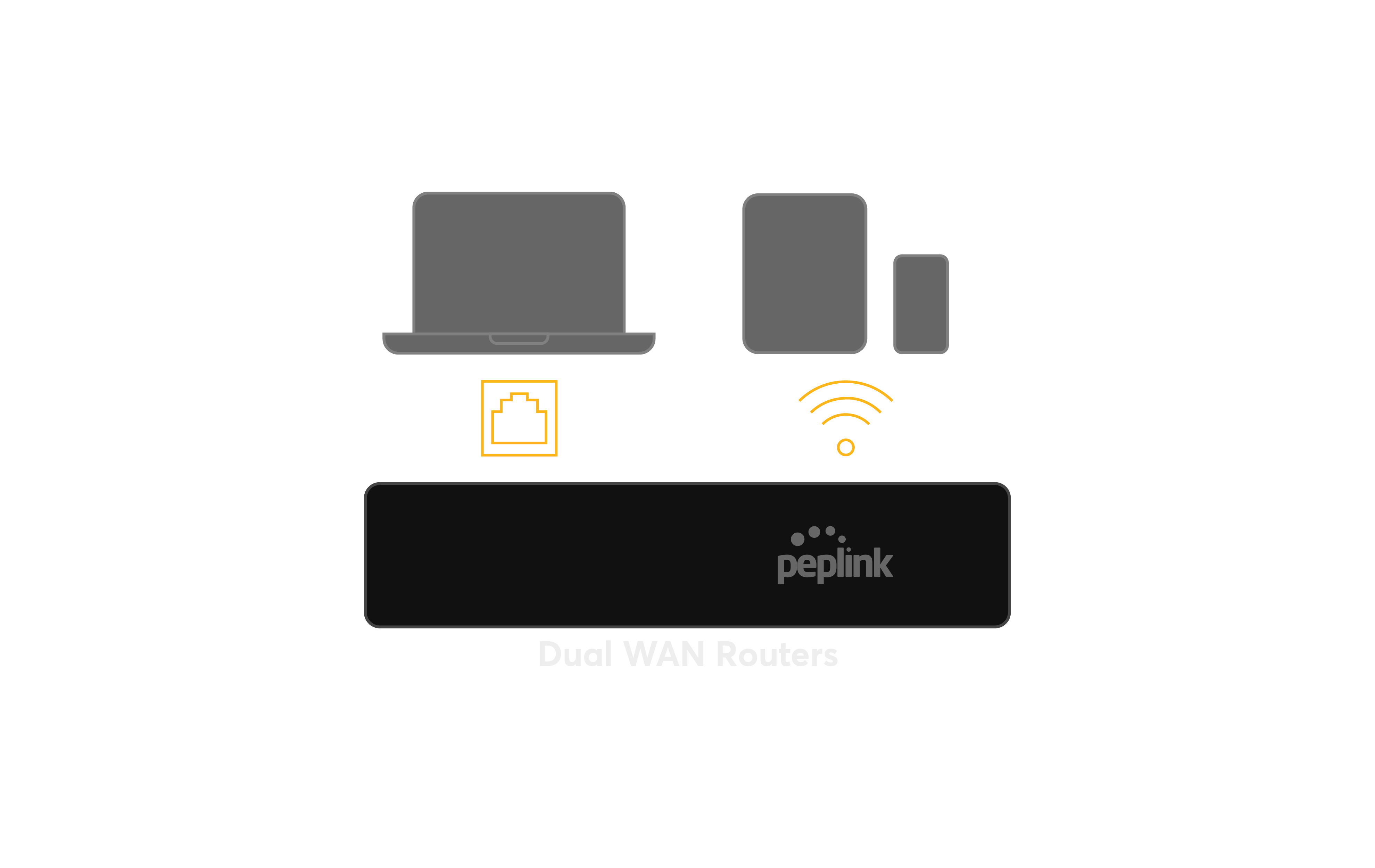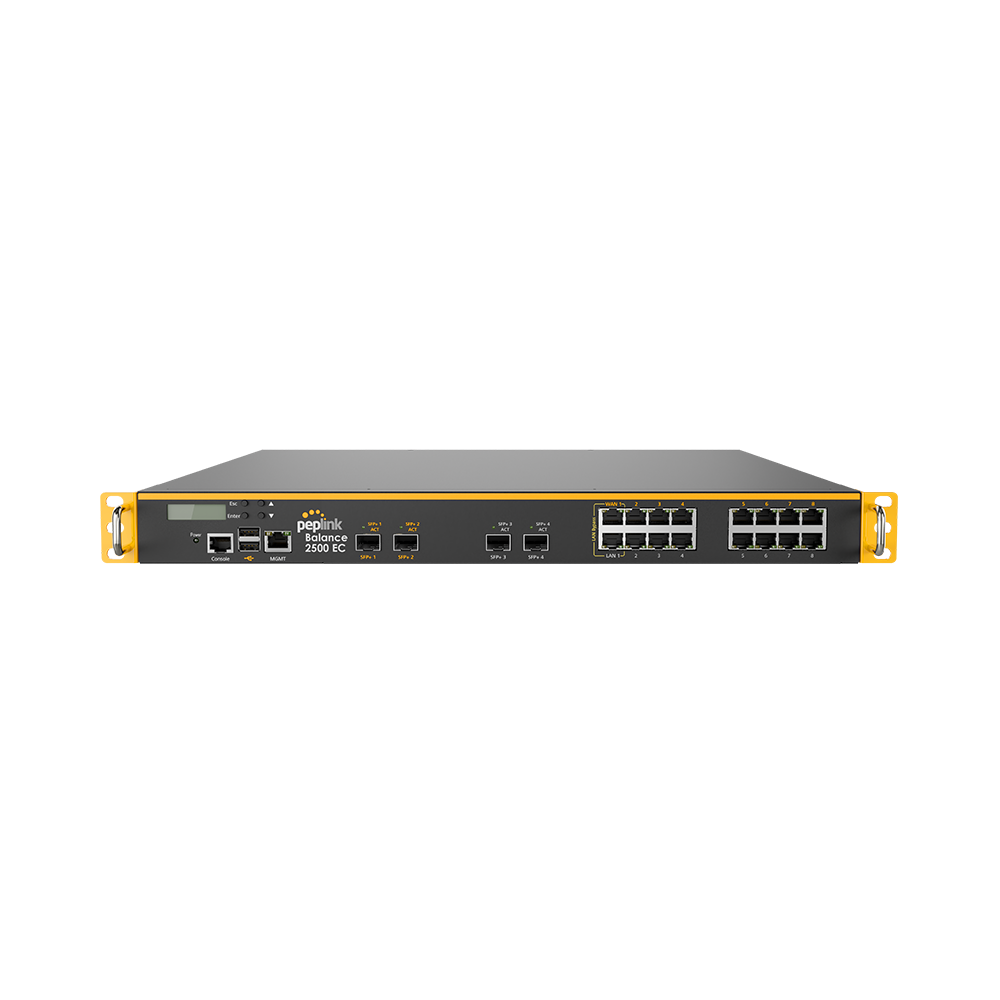Peplink Dual WAN Routers
for Small Business and Home Office
Elevate Your Network with a B One Series Dual WAN Router
Uninterrupted internet access is essential for businesses and tech-savvy individuals. Peplink’s B One line of dual WAN Routers provide powerful and affordable solutions designed to ensure unbreakable connectivity and robust productivity.
Unbeatable Benefits of a Peplink Dual WAN Router
Continuous Connectivity
Say goodbye to internet outages. With dual WAN ports, your router can switch to a secondary connection if the primary one fails, ensuring that your business operations or personal activities remain uninterrupted.
Optimized Performance
Experience faster internet speeds and improved bandwidth management. The Dual WAN Router can distribute network traffic across both connections, reducing congestion and enhancing overall performance.
Enhanced Productivity
Whether you’re running a business, working from home, or managing a smart home, uninterrupted internet access is crucial. A Dual WAN Router ensures you stay connected, boosting productivity and efficiency.
Advanced Security
Protect your network with comprehensive security features, including firewall protection, VPN support, and intrusion detection. Secure your data and maintain the integrity of your communications.
Cost Efficiency
Avoid the costly downtime associated with internet outages. By maintaining continuous connectivity, a Dual WAN Router helps prevent lost revenue and productivity, making it a cost-effective investment for any small business or tech-savvy household.
Peplink B One Series Dual WAN Routers Products

B One
Impressive Capability with Incredible Value for the small office.

B One Plus
Supercharged Connectivity for Remote Offices and Small Businesses.

B One 5G
5G Connectivity, Instant Reliability that keeps your small office running.
See a List of All Peplink Products with Dual WAN
What is a Dual WAN Router?
A Dual WAN Router is a networking device that supports two separate internet connections simultaneously. It intelligently manages these connections to provide load balancing, redundancy, and failover capabilities, ensuring that your network remains online even if one connection fails.
How to Use a Dual WAN Router
Setting up a Dual WAN Router in a few steps:
1. Connect to Modems
Plug two internet connections into the router’s WAN ports using Ethernet cables.

2. Power Up
Turn on the router and allow it to initialize.
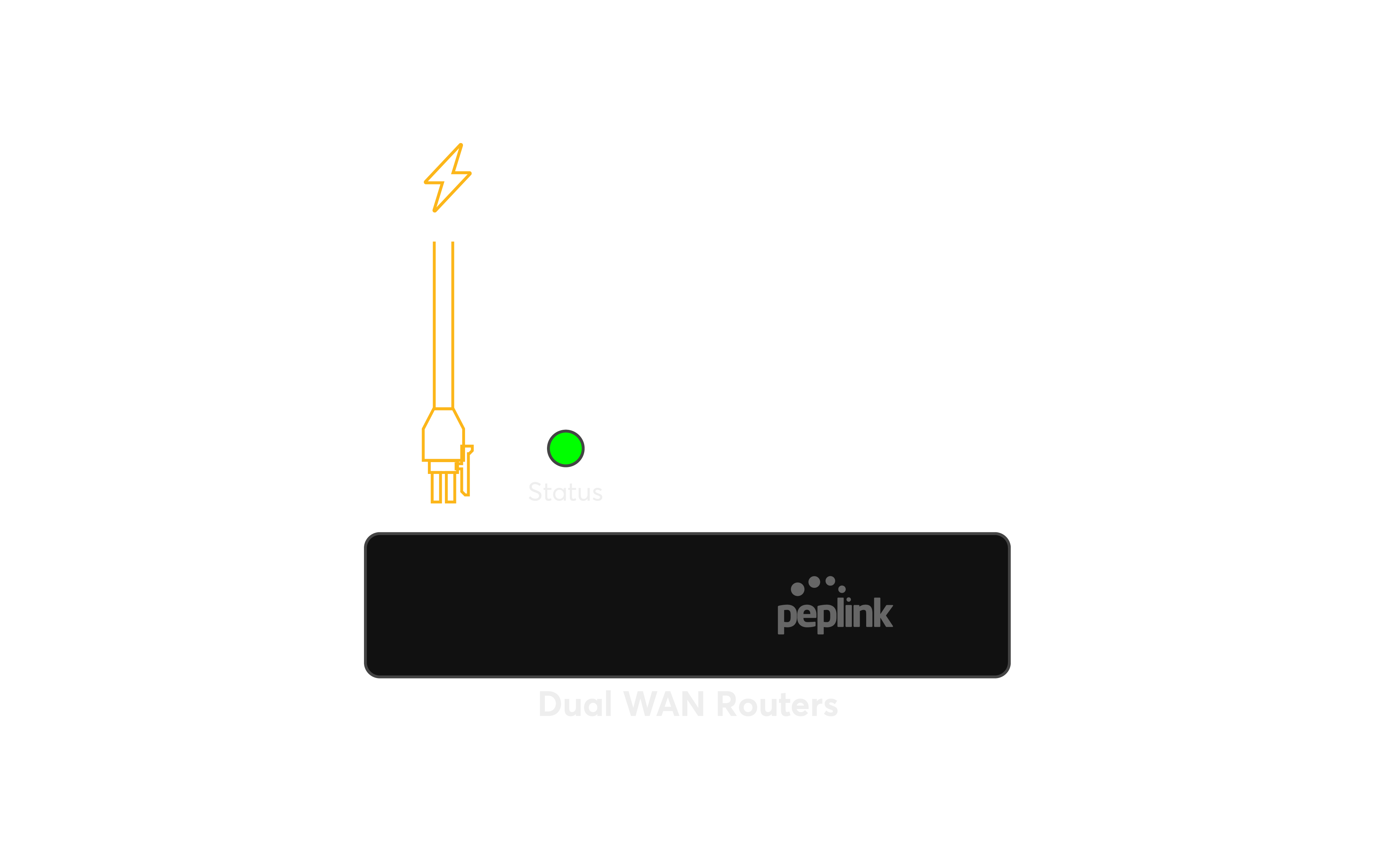
3. Connect Your Computer
Plug your computer into the router’s Ethernet port or connect via WiFi.
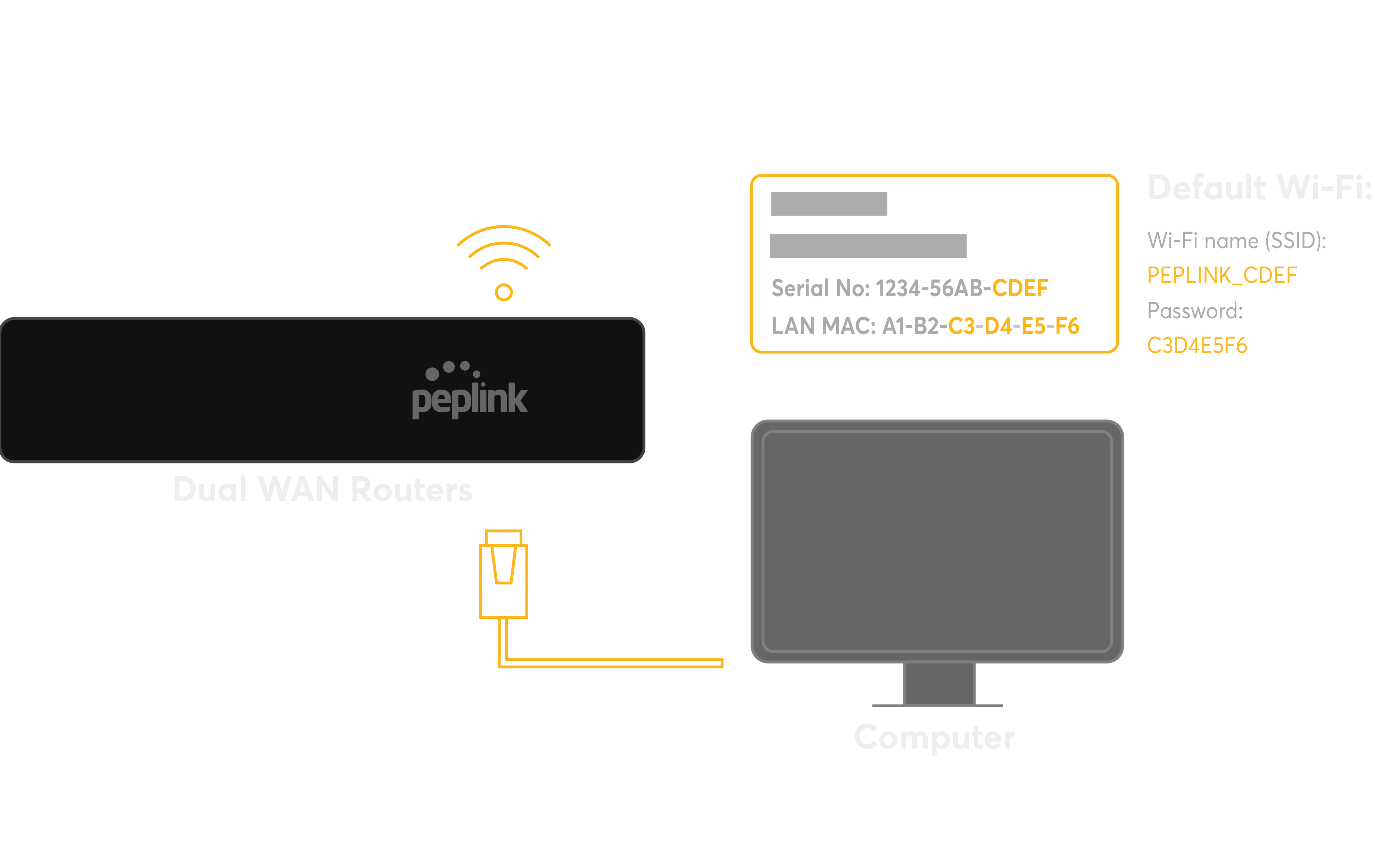
4. Configure Basic Settings
Access the router’s web interface through a browser. Follow the on-screen instructions to configure your basic network settings.

5. Configure Dual WAN Settings
Setup your router with failover (uses one connection as “primary” and the other as “backup”), or load balance/bonding (shares both connections for faster speeds).
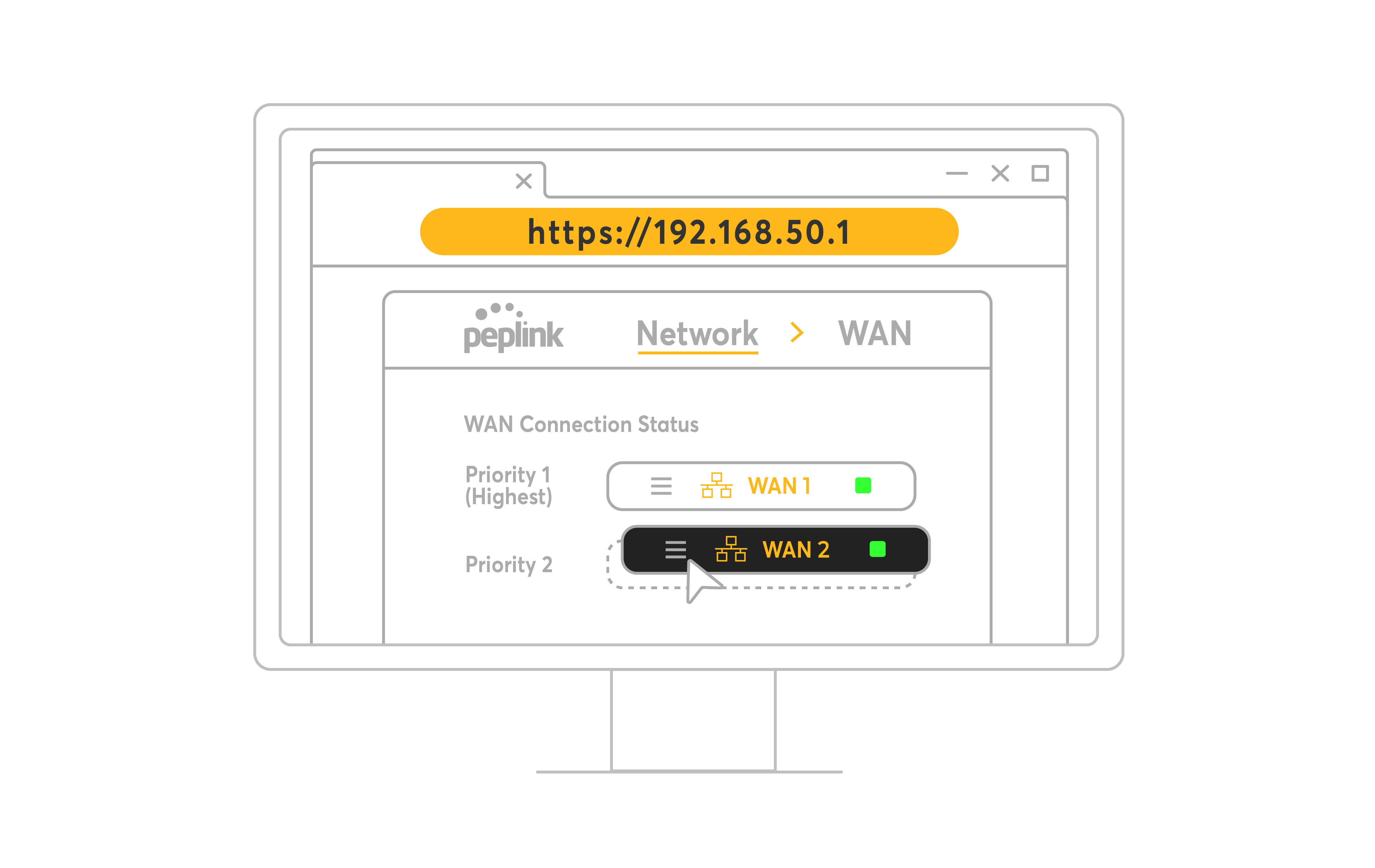
6. Connect Devices
Once set up, connect your devices to the network via Wi-Fi or Ethernet cable.