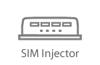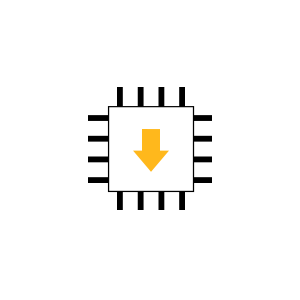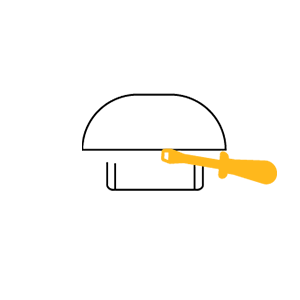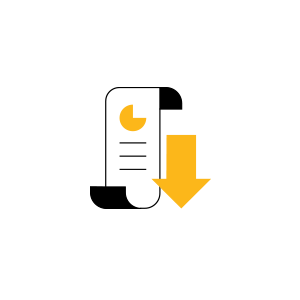Firmware Downloads
Access all firmware, manuals and supplementary materials from one place
Important Notices
- Firmware 8.5.2 or above: SpeedFusion VPN is not compatible with devices running Firmware 8.0.0 or below.
- AP Controller users with the Wi-Fi Operating Country set to Taiwan or Brazil must review their Wi-Fi channel configuration and reapply the settings
- Firmware 8.3.0 or above: Configuration files are not compatible with devices running Firmware 8.2.1 or below.
- For FusionSIM and RemoteSIM users, it is suggested to upgrade the SIM Injector to Firmware 1.2.4 (Release Notes)
- InControl must be enabled on PrimeCare devices to update software features such as SpeedFusion (Bonding, Smoothing, Hot Failover).
- Further major firmware updates will NOT support the following models. They will receive Firmware 8.3.x maintenance releases as needed.
| Product | Hardware Revision |
|---|---|
| Balance 20 | HW7-8 |
| Balance 210 | HW2-3 |
| Balance 30 LTE | HW1-2 |
| Balance 310 | HW2-3 |
| Balance 50 | HW1-3 |
| MAX 700 | HW1-2 |
| MAX BR1 | HW2-3 |
| MAX BR1 | HW1 |
| MAX BR1 ESN | HW1 |
| MAX BR1 IP55 | HW1-3 |
| MAX BR1 IP67 | HW1 |
| MAX BR1 M2M | HW1-3 |
| MAX BR1 MK2 | HW1-3 |
| MAX BR1 Mini | HW1-2 |
| MAX BR1 Mini Core | HW1-2 |
| MAX BR1 Pro | HW2-6 |
| MAX BR1 Slim | HW1 |
| MAX BR2 | HW2-3 |
| MAX BR2 IP55 | HW2-3 |
| MAX HD2 | HW1-4 |
| MAX HD2 IP67 | HW1 |
| MAX Hotspot | HW1 |
| MAX On-The-Go | HW2 |
| MAX Transit Mini | HW1 |
| SpeedFusion Engine | HW1-2 |
| Surf SOHO | HW2 |
| Surf SOHO MK3 | HW1 |
| UBR LTE | HW1-2 |
X Series
| Product | Hardware Revision | Firmware Version | Download Link | Release Notes | User Manual |
|---|---|---|---|---|---|
| Balance 20X | HW1-3 | 8.5.2 | Download | Link | |
| Balance 310X | HW1-4 | 8.5.2 | Download | Link | |
| Balance 380X | HW1 | 8.5.2 | Download | Link | |
| Balance 580X | HW1 | 8.5.2 | Download | Link | |
| EPX | HW1 | 8.5.2 | Download | Link | |
| MAX HD2 MBX | HW1-4 | 8.5.2 | Download | Link | |
| MAX HD4 MBX | HW1-4 | 8.5.2 | Download | Link | |
| MAX MBX Mini | HW1 | 8.5.2 | Download | Link | |
| PDX | HW1-2 | 8.5.2 | Download | Link | |
| SDX | HW1-4 | 8.5.2 | Download | Link | |
| SDX Pro | HW1-2 | 8.5.2 | Download | Link |
Balance
| Product | Hardware Revision | Firmware Version | Download Link | Release Notes | User Manual |
|---|---|---|---|---|---|
| Balance 1350 | HW2 | 8.5.2 | Download | Link | |
| Balance 1350 | HW1 | 6.3.4 | Download | ||
| Balance 1350 EC | HW1 | 8.5.2 | Download | Link | |
| Balance 20 | HW7-8 | 8.3.0 | Download | Link | |
| Balance 20 | HW1-6 | 8.1.3 | Download | ||
| Balance 20X | HW1-3 | 8.5.2 | Download | Link | |
| Balance 210 | HW4-5 | 8.5.2 | Download | Link | |
| Balance 210 | HW2-3 | 8.3.0 | Download | Link | |
| Balance 2500 | HW1 | 8.5.2 | Download | Link | |
| Balance 2500 EC | HW1 | 8.5.2 | Download | Link | |
| Balance 30 | HW2-6 | 8.1.3 | Download | ||
| Balance 30 LTE | HW3 | 8.5.2 | Download | Link | |
| Balance 30 LTE | HW1-2 | 8.3.0 | Download | Link | |
| Balance 30 Pro | HW1 | 8.5.2 | Download | Link | |
| Balance 305 | HW2 | 8.5.2 | Download | Link | |
| Balance 305 | HW1 | 6.3.4 | Download | ||
| Balance 310 | HW4 | 8.5.2 | Download | Link | |
| Balance 310 | HW2-3 | 8.3.0 | Download | Link | |
| Balance 310 5G | HW1-2 | 8.5.2 | Download | Link | |
| Balance 310 Fiber 5G | HW1-2 | 8.5.2 | Download | Link | |
| Balance 310X | HW1-4 | 8.5.2 | Download | Link | |
| Balance 380 | HW6 | 8.5.2 | Download | Link | |
| Balance 380 | HW3-5 | 6.3.4 | Download | ||
| Balance 380X | HW1 | 8.5.2 | Download | Link | |
| Balance 50 | HW1-3 | 8.1.3 | Download | ||
| Balance 5000 EC (100G) | HW1 | 8.5.2 | Download | Link | |
| Balance 5000 EC (40G) | HW1 | 8.5.2 | Download | Link | |
| Balance 580 | HW2-3 | 8.5.2 | Download | Link | |
| Balance 580 | HW1 | 6.3.4 | Download | ||
| Balance 580X | HW1 | 8.5.2 | Download | Link | |
| Balance 710 | HW3 | 8.5.2 | Download | Link | |
| Balance 710 | HW1-2 | 6.3.4 | Download | ||
| Balance One | HW1-3 | 8.5.2 | Download | Link | |
| Balance One Core | HW1 | 8.5.2 | Download | Link | |
| Balance Two | HW1 | 8.5.2 | Download | Link |
MAX
| Product | Hardware Revision | Firmware Version | Download Link | Release Notes | User Manual |
|---|---|---|---|---|---|
| BR2 LTE | HW4 | 8.5.2 | Download | Link | |
| BR2 Micro | HW1 | 8.5.2 | Download | Link | |
| Dome Pro LR | HW1 | 8.5.2 | Download | Link | |
| MAX 700 | HW3-4 | 8.5.2 | Download | Link | |
| MAX 700 | HW1-2 | 8.3.0 | Download | Link | |
| MAX Adapter (EU) | HW1 | 1.1.4 | Download | ||
| MAX Adapter (US) | HW1 | 1.1.4 | Download | ||
| MAX BR1 | HW2-3 | 8.3.0 | Download | Link | |
| MAX BR1 | HW1 | 6.3.5 | Download | ||
| MAX BR1 ENT | HW1-2 | 8.5.2 | Download | Link | |
| MAX BR1 ESN | HW1 | 8.3.0 | Download | Link | |
| MAX BR1 IP55 | HW4 | 8.5.2 | Download | Link | |
| MAX BR1 IP55 | HW2-3 | 8.3.0 | Download | Link | |
| MAX BR1 IP55 | HW1 | 6.3.5 | Download | ||
| MAX BR1 IP67 | HW1 | 8.3.0 | Download | Link | |
| MAX BR1 M2M | HW1-3 | 8.3.0 | Download | Link | |
| MAX BR1 MK2 | HW1-3 | 8.3.0 | Download | Link | |
| MAX BR1 Mini | HW3 | 8.5.2 | Download | Link | |
| MAX BR1 Mini | HW1-2 | 8.3.0 | Download | Link | |
| MAX BR1 Mini 5G | HW1,3 | 8.5.2 | Download | Link | |
| MAX BR1 Mini Core | HW3 | 8.5.2 | Download | Link | |
| MAX BR1 Mini Core | HW1-2 | 8.3.0 | Download | Link | |
| MAX BR1 Mini M2M | HW1-2 | 8.5.2 | Download | Link | |
| MAX BR1 Pro | HW7-9 | 8.5.2 | Download | Link | |
| MAX BR1 Pro | HW3 | 8.3.0 | Download | Link | |
| MAX BR1 Pro | HW2,4-6 | 8.3.0 | Download | Link | |
| MAX BR1 Pro | HW1 | 6.3.5 | Download | ||
| MAX BR1 Pro 5G | HW1-3 | 8.5.2 | Download | Link | |
| MAX BR1 Slim | HW1 | 8.3.0 | Download | Link | |
| MAX BR2 | HW3 | 8.3.0 | Download | Link | |
| MAX BR2 | HW2 | 8.3.0 | Download | Link | |
| MAX BR2 | HW1 | 6.3.5 | Download | ||
| MAX BR2 IP55 | HW2-3 | 8.3.0 | Download | Link | |
| MAX BR2 IP55 | HW1 | 6.3.5 | Download | ||
| MAX BR2 Pro | HW4-5 | 8.5.2 | Download | Link | |
| MAX HD1 Dome | HW1 | 8.5.2 | Download | Link | |
| MAX HD1 Dome Pro | HW1-2 | 8.5.2 | Download | Link | |
| MAX HD2 | HW5-6 | 8.5.2 | Download | Link | |
| MAX HD2 | HW1-4 | 8.3.0 | Download | Link | |
| MAX HD2 Dome | HW1 | 8.5.2 | Download | Link | |
| MAX HD2 IP67 | HW2-5 | 8.5.2 | Download | Link | |
| MAX HD2 IP67 | HW1 | 8.3.0 | Download | Link | |
| MAX HD2 MBX | HW1-4 | 8.5.2 | Download | Link | |
| MAX HD2 Mini | HW1-4 | 8.5.2 | Download | Link | |
| MAX HD2 with MediaFast | HW1-4 | 8.5.2 | Download | Link | |
| MAX HD4 | HW1-5 | 8.5.2 | Download | Link | |
| MAX HD4 IP67 | HW1 | 8.5.2 | Download | Link | |
| MAX HD4 MBX | HW1-4 | 8.5.2 | Download | Link | |
| MAX HD4 with MediaFast | HW1-4 | 8.5.2 | Download | Link | |
| MAX Hotspot | HW1 | 8.3.0 | Download | Link | |
| MAX MBX Mini | HW1 | 8.5.2 | Download | Link | |
| MAX On-The-Go | HW2 | 8.3.0 | Download | Link | |
| MAX On-The-Go | HW1 | 6.3.5 | Download | ||
| MAX Transit | HW1-3 | 8.5.2 | Download | Link | |
| MAX Transit 5G | HW2-3 | 8.5.2 | Download | Link | |
| MAX Transit Core | HW1 | 8.5.2 | Download | Link | |
| MAX Transit Duo | HW1-3 | 8.5.2 | Download | Link | |
| MAX Transit Duo Pro | HW1-2 | 8.5.2 | Download | Link | |
| MAX Transit Duo Pro E | HW1 | 8.5.2 | Download | Link | |
| MAX Transit Mini | HW1 | 8.3.0 | Download | Link | |
| MAX Transit Pro E | HW2 | 8.5.2 | Download | Link | |
| MAX Transit Pro E | HW1 | 8.5.2 | Download | Link |
Balance/MAX with MediaFast
| Product | Hardware Revision | Firmware Version | Download Link | Release Notes | User Manual |
|---|---|---|---|---|---|
| MAX HD2 with MediaFast | HW1-4 | 8.5.2 | Download | Link | |
| MAX HD4 with MediaFast | HW1-4 | 8.5.2 | Download | Link | |
| MediaFast 200 | HW1,3 | 8.5.2 | Download | Link | |
| MediaFast 500 | HW1-2 | 8.5.2 | Download | Link | |
| MediaFast 750 | HW1 | 8.5.2 | Download | Link |
B One Series
| Product | Hardware Revision | Firmware Version | Download Link | Release Notes | User Manual |
|---|---|---|---|---|---|
| B One | HW1 | 8.5.2 | Download | Link | |
| B One 5G | HW1-2 | 8.5.2 | Download | Link | |
| B One Plus | HW1-2 | 8.5.2 | Download | Link |
UBR Series
| Product | Hardware Revision | Firmware Version | Download Link | Release Notes | User Manual |
|---|---|---|---|---|---|
| UBR LTE | HW1-2 | 8.3.0 | Download | Link | |
| UBR Plus | HW1 | 8.5.2 | Download | Link |
SpeedFusion Relay
| Product | Hardware Revision | Firmware Version | Download Link | Release Notes | User Manual |
|---|---|---|---|---|---|
| SpeedFusion Relay | HW1 | 8.5.2 | Download |
FusionHub
| Product | Hardware Revision | Firmware Version | Download Link | Release Notes | User Manual |
|---|---|---|---|---|---|
| FusionHub | HW1 | 8.5.2 | Download |
SpeedFusion Engine
| Product | Hardware Revision | Firmware Version | Download Link | Release Notes | User Manual |
|---|---|---|---|---|---|
| SpeedFusion Engine | HW1-2 | 8.3.0 | Download | Link | |
| SpeedFusion Engine Cam | HW1 | 8.5.2 | Download |
Switch
| Product | Hardware Revision | Firmware Version | Download Link | Release Notes | User Manual |
|---|---|---|---|---|---|
| 24 PoE 2.5G Switch | HW1 | 2.0.2 | Download | ||
| 24 PoE 2.5G Switch Rugged | HW1 | 2.0.2 | Download | ||
| 48 PoE 2.5G Switch | HW1 | 2.0.2 | Download | ||
| 8 PoE 10G Switch | HW1 | 2.0.2 | Download |
SD Switch
| Product | Hardware Revision | Firmware Version | Download Link | Release Notes | User Manual |
|---|---|---|---|---|---|
| SD Switch 24-Port | HW1-3 | 1.3.2 | Download | Link | |
| SD Switch Rugged 16-Port | HW1-2 | 1.3.2 | Download | Link | |
| SD Switch Rugged 24-Port | HW1-2 | 1.3.2 | Download | Link | |
| SD Switch Rugged 8-Port | HW1-2 | 1.3.2 | Download | Link | |
| SD Switch, 48-Port | HW1 | 1.3.2 | Download | Link |
Surf SOHO
| Product | Hardware Revision | Firmware Version | Download Link | Release Notes | User Manual |
|---|---|---|---|---|---|
| Surf SOHO | HW2 | 8.3.0 | Download | Link | |
| Surf SOHO | HW1 | 6.3.5 | Download | ||
| Surf SOHO MK3 | HW1 | 8.3.0 | Download | Link |
AP One / AP Pro
| Product | Hardware Revision | Firmware Version | Download Link | Release Notes | User Manual |
|---|---|---|---|---|---|
| AP One | HW1 | 3.5.5 | Download | ||
| AP One 300M | HW1 | 3.5.5 | Download | ||
| AP One AC Mini | HW2 | 3.9.5 | Download | Link | |
| AP One AC Mini | HW1 | 3.6.3 | Download | ||
| AP One AX | HW1 | 3.9.5 | Download | Link | |
| AP One AX Lite | HW1 | 3.9.5 | Download | Link | |
| AP One Enterprise | HW1-2 | 3.6.3 | Download | ||
| AP One Flex | HW4 | 3.9.5 | Download | Link | |
| AP One Flex | HW2-3 | 3.6.3 | Download | ||
| AP One Flex | HW1 | 3.5.5 | Download | ||
| AP One In-Wall | HW1 | 3.5.5 | Download | ||
| AP One Mini | HW3 | 3.9.5 | Download | Link | |
| AP One Mini | HW1 | 3.5.5 | Download | ||
| AP One Rugged | HW2 | 3.9.5 | Download | Link | |
| AP One Rugged | HW1 | 3.6.3 | Download | ||
| AP Pro | HW1 | 3.5.5 | Download | ||
| AP Pro AC | HW1 | 3.6.3 | Download | ||
| AP Pro AX | HW1-2 | 3.9.5 | Download | Link | |
| AP Pro Duo (802.11n) | HW1 | 3.5.5 | Download |
AirProbe
| Product | Hardware Revision | Firmware Version | Download Link | Release Notes | User Manual |
|---|---|---|---|---|---|
| AirProbe (11N) | HW1 | 1.0.3 | Download | ||
| AirProbe (AC2) | HW1 | 1.0.3 | Download | ||
| AirProbe (AC3) | HW1-2 | 1.0.3 | Download |
Device Connector
| Product | Hardware Revision | Firmware Version | Download Link | Release Notes | User Manual |
|---|---|---|---|---|---|
| Device Connector 300M | HW1 | 1.0.30 | Download | ||
| Device Connector IP55 | HW4 | 1.2.1 | Download | ||
| Device Connector IP55 | HW2-3 | 1.2.1 | Download | ||
| Device Connector IP55 | HW1 | 1.0.30 | Download | ||
| Device Connector Rugged | HW1 | 1.2.1 | Download |
Smart Reader
| Product | Hardware Revision | Firmware Version | Download Link | Release Notes | User Manual |
|---|---|---|---|---|---|
| Smart Reader | HW1 | 1.2.1 | Download |
Surf On-The-Go
| Product | Hardware Revision | Firmware Version | Download Link | Release Notes | User Manual |
|---|---|---|---|---|---|
| Surf On-The-Go | HW2-3 | 1.1.1 | Download |
SIM Injector
Note: If the SIM Injector is running firmware version 1.0.24 or older, you need to upgrade to the following 1.0.25 first before upgrading to 1.0.32.
| Product | Firmware Version | Download Link | Release Notes | User Manual |
|---|---|---|---|---|
| SIM Injector | 1.2.4 | Download | ||
| SIM Injector | 1.1.140 | Download | ||
| SIM Injector | 1.1.137 | Download | ||
| SIM Injector | 1.1.133 | Download | ||
| SIM Injector | 1.1.130 | Download | ||
| SIM Injector | 1.1.115 | Download | ||
| SIM Injector | 1.1.103 | Download | ||
| SIM Injector | 1.0.25 | Download |
POTS Adapter
| Product | Hardware Revision | Firmware Version | Download Link | Release Notes | User Manual |
|---|---|---|---|---|---|
| POTS Adapter (EU) | HW1 | 1.1.4 | Download | ||
| POTS Adapter (US) | HW1 | 1.1.4 | Download |
MAX Adapter
| Product | Hardware Revision | Firmware Version | Download Link | Release Notes | User Manual |
|---|---|---|---|---|---|
| MAX Adapter (EU) | HW1 | 1.1.4 | Download | ||
| MAX Adapter (US) | HW1 | 1.1.4 | Download |
MAX Adapter Dongle
| Product | Firmware Version | Download Link | User Manual |
|---|---|---|---|
| MAX Adapter Dongle | 2.2.5 | Download | Download |