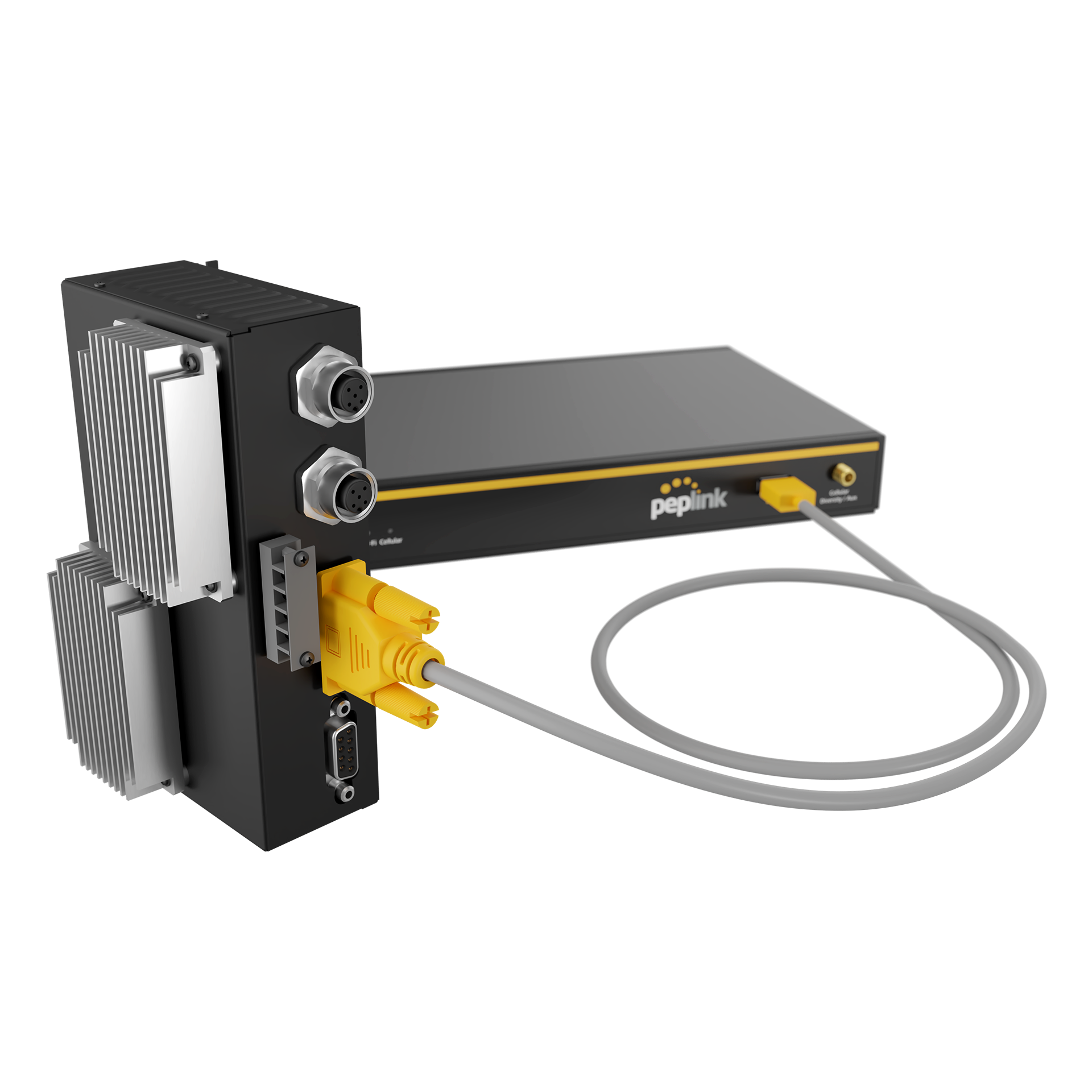

Improved Connectivity Experience For 5G & Starlink
SpeedFusion
SpeedFusion Connect (previously SpeedFusion Connect Protect) now comes with
unlimited usage. Experience the convenience of SpeedFusion just with a valid CarePlan,
without ever feeling lost and out of contact.
Dynamic Weighted Bonding was already groundbreaking, but it’s now even better. Experience this default traffic distribution policy, just intelligently enhanced to provide faster speeds in detecting bad links and packet loss.
5G/Cellular
Two Antenna Mode is now an option for selected 5G devices. This highly requested feature enables you to overcome limitations in your setup, whilst preserving the Peplink experience.
*For the following models which contain -GLTE-S or -5GH in the SKU:
Balance: 310 5G/Fiber 5G
MAX: BR1 Pro 5G, BR1 Pro HW7, BR2 Pro, Transit 5G, HD1 Dome/Dome Pro
X Series: All
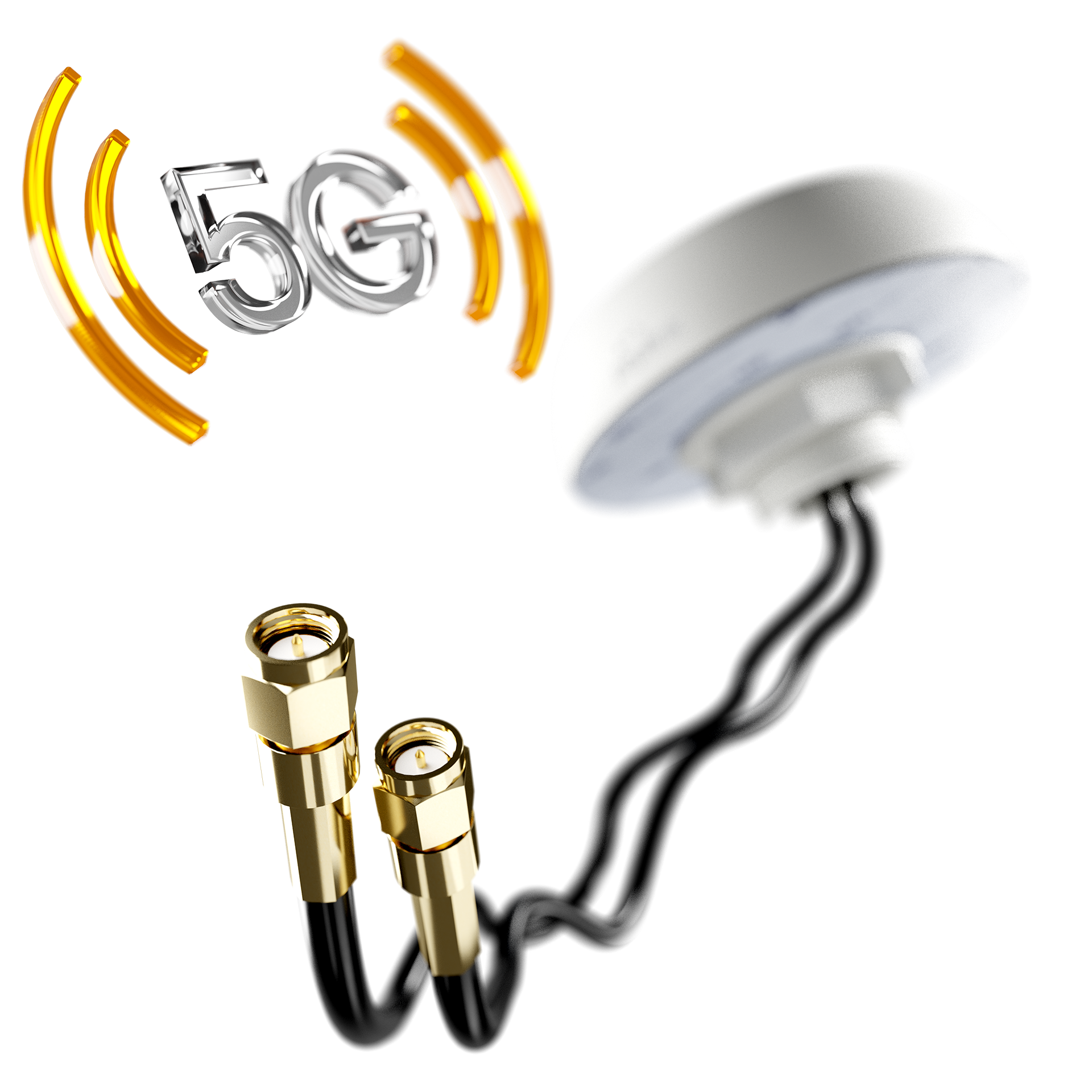
Choose your preferred carrier, set signal strength thresholds, monitor your band channel widths, and even SIM card priorities, with this intelligent firmware upgrade.
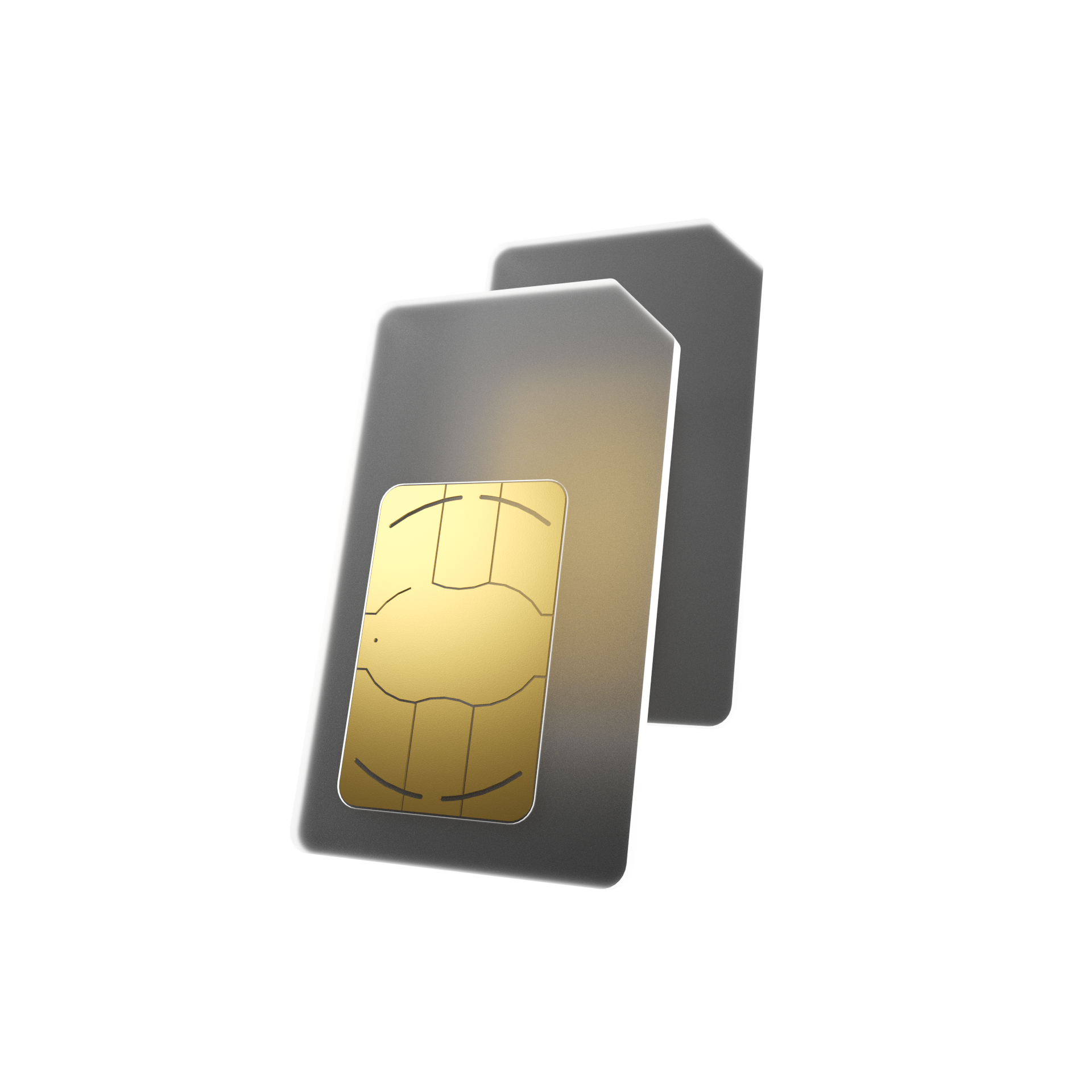
More Flexibility of WAN Options
Synergy Mode
Virtual WAN
MAX Adapter
The MAX Adapter can now be configured as a cellular WAN, allowing you to fine-tune your configurations!

Get InTouch with Your Devices
Further Enhancements
OpenVPN WAN
Added Site-to-Site VPN Mode to provide utmost transparency to
your clients.

Outbound Policy
Create outbound policies based on recognized default
source client types.
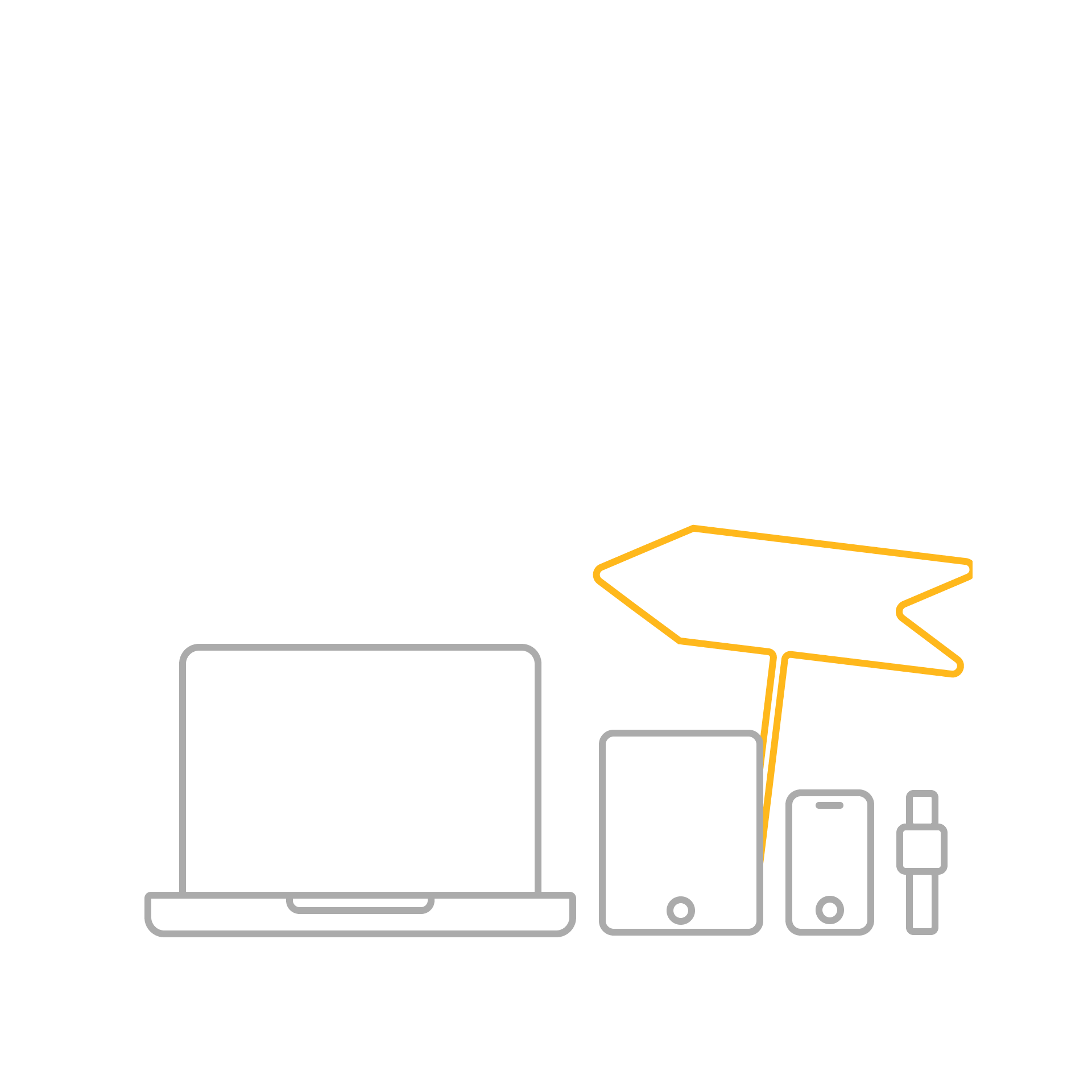
QoS
Set specific bandwidth upload/download caps to your chosen
applications.
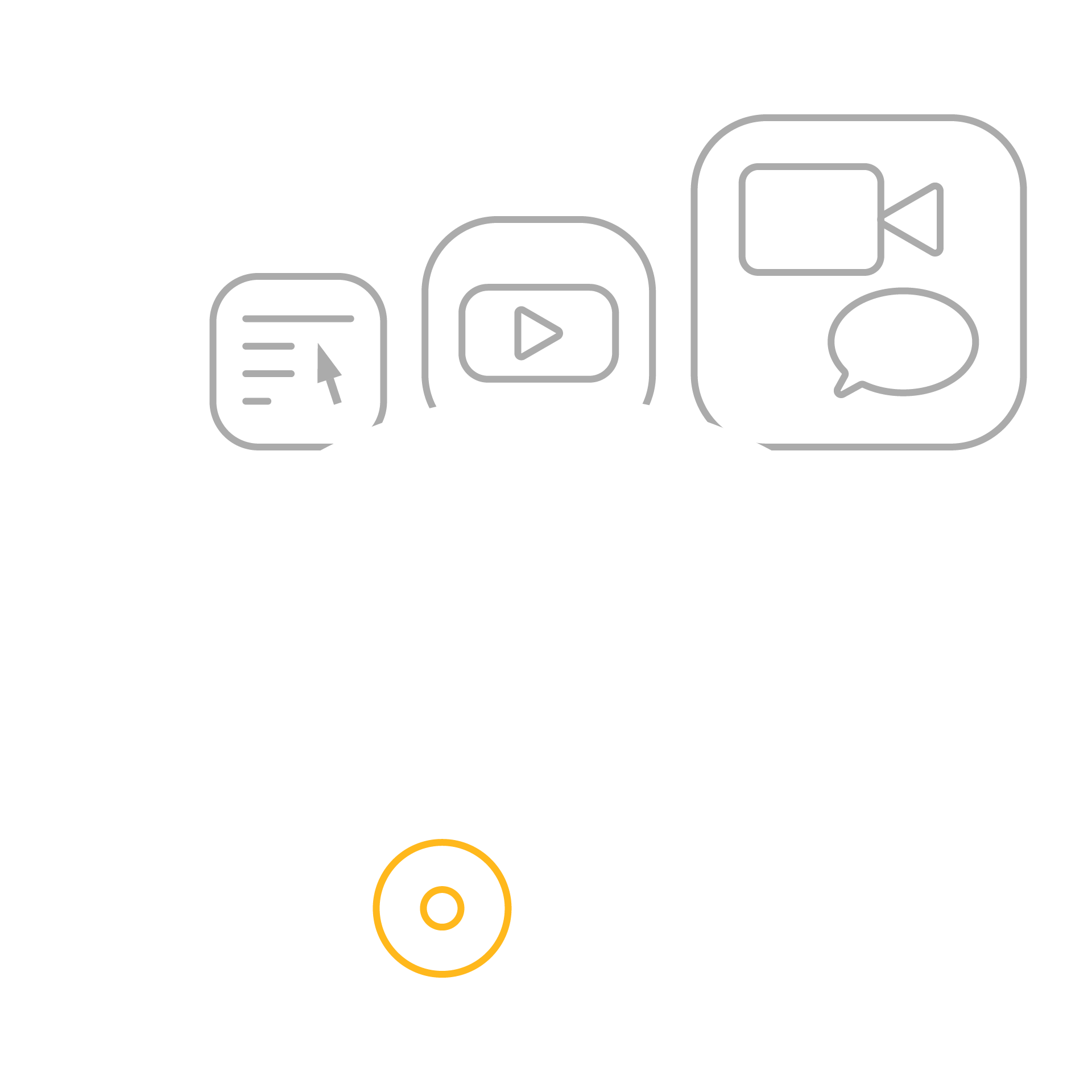
NAT Detection
has been improved to provide a seamless flow of data
through your multiple links connected to one WAN.
New Product
SpeedFusion Connect
Relay
Remotely connect to your home network as if you were there and
securely access your IoT devices behind it.

Name Changes
To keep everything consistent within the Peplink ecosystem,
some products/services have been renamed.
Home Sharing
Relay Mode
PepVPN
SpeedFusion VPN