Get In Touch with
Your Devices Anytime, Anywhere
As Out of Band Management (OOBM) starts to fall short of today’s network requirements and technologies, InTouch enters the picture. Instead of building separate networks or adding circuits dedicated to OOBM, InTouch integrates everything onto one platform for seamless connectivity. Use just one login to gain access to all remote devices behind your router – IP devices, remote desktops, remote protocols for servers, and more.

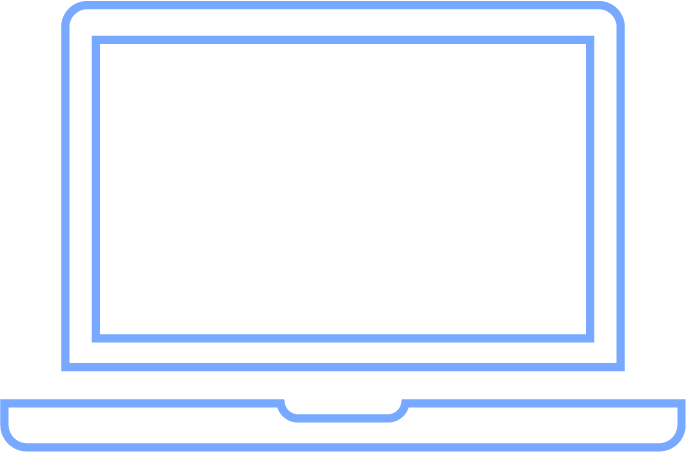
Configure
Anything, Anywhere
InTouch is an easy
way to reach any
device that you need
to view, configure,
or troubleshoot
remotely.
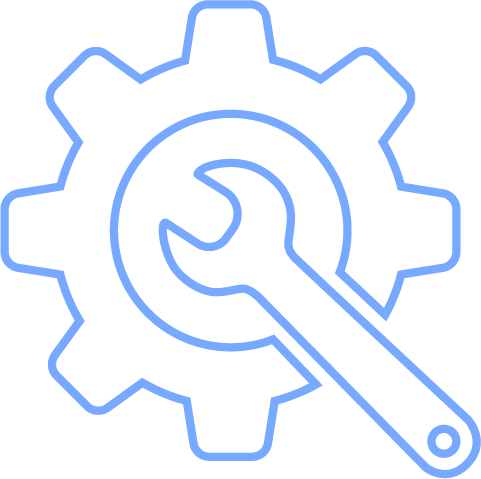
No Setup
Required
InTouch eliminates
the need for Engineers,
VPNs, Servers, or extra
software typically
needed to manage
your devices.

No Security
Compromises
InTouch never requires
Public IPs, inbound access through firewalls, or any
other security compromises
to get your job done.


Energy, Oil & Gas
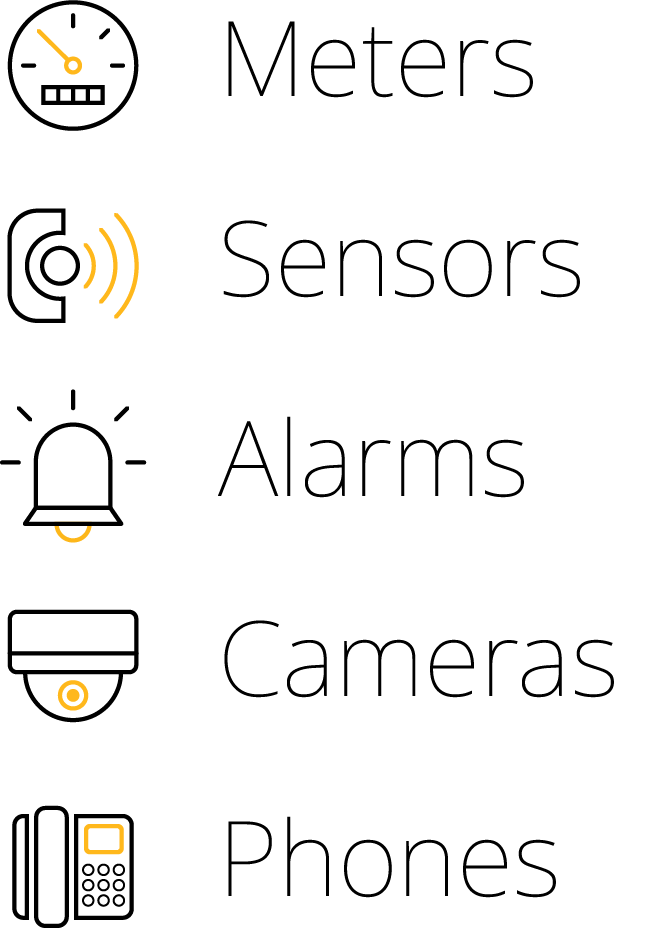

Retail, Restaurant & Kiosk
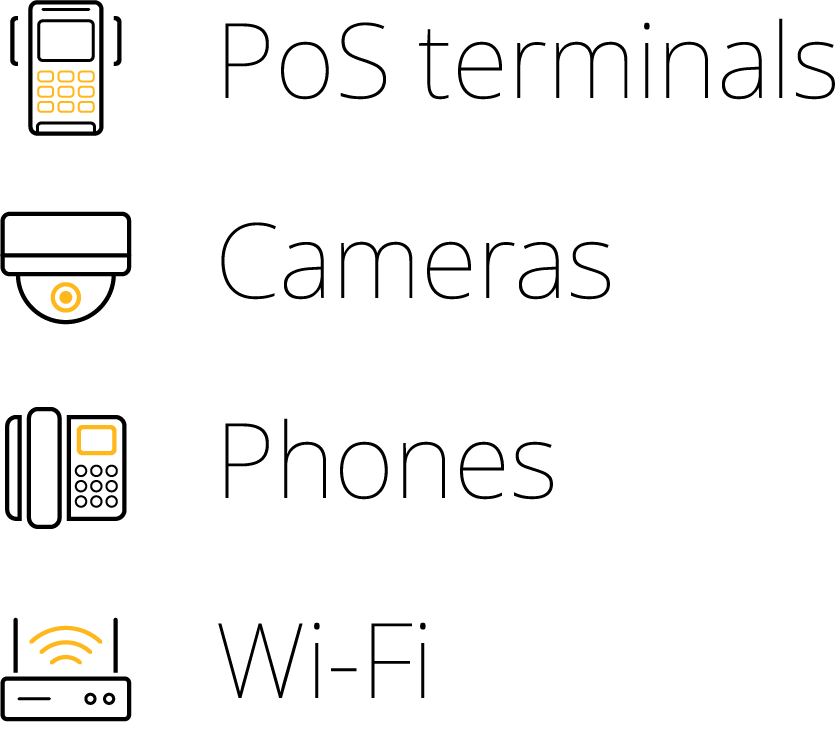

Fleet & Transportation
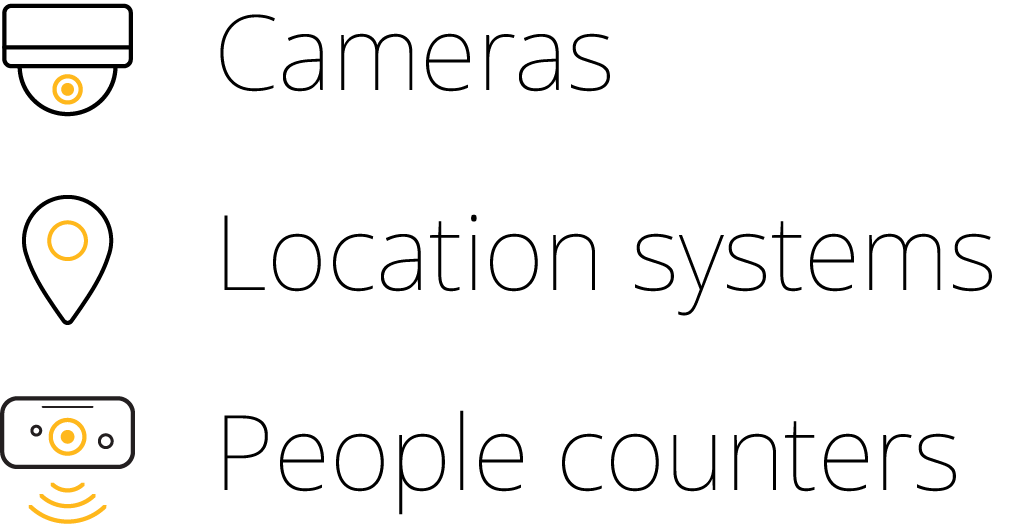

Security & Surveillance
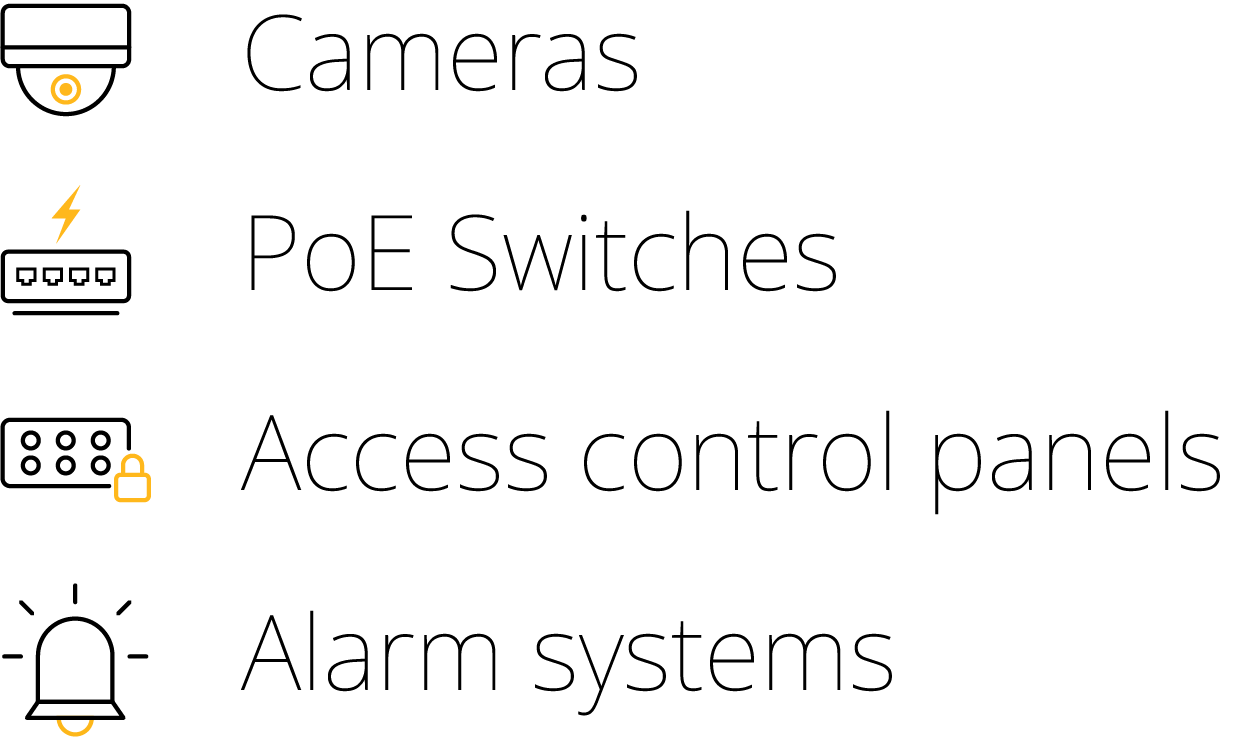

VoIP Providers
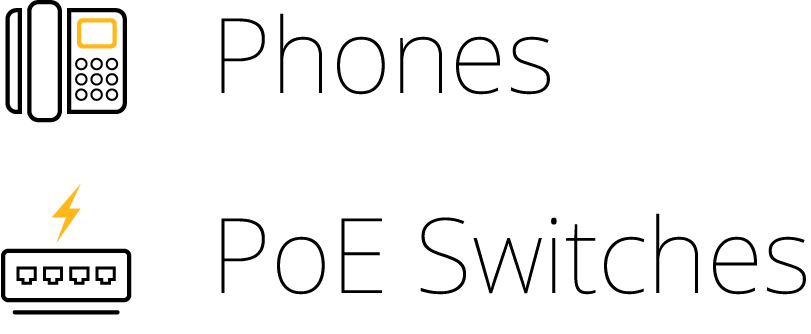

Enterprise & SME
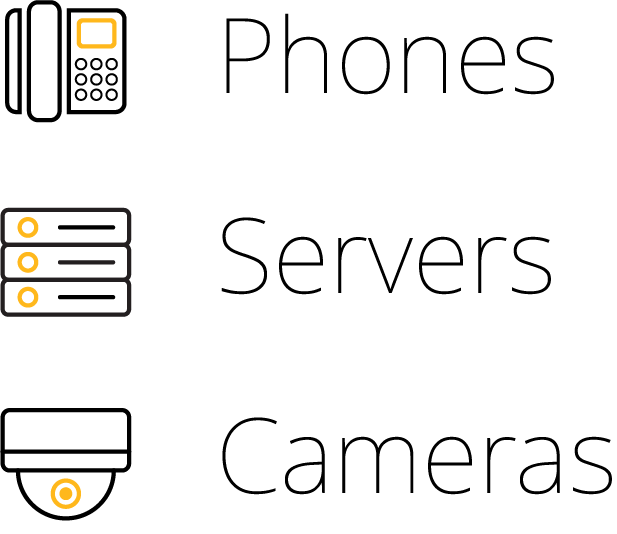

Broadcast & Media
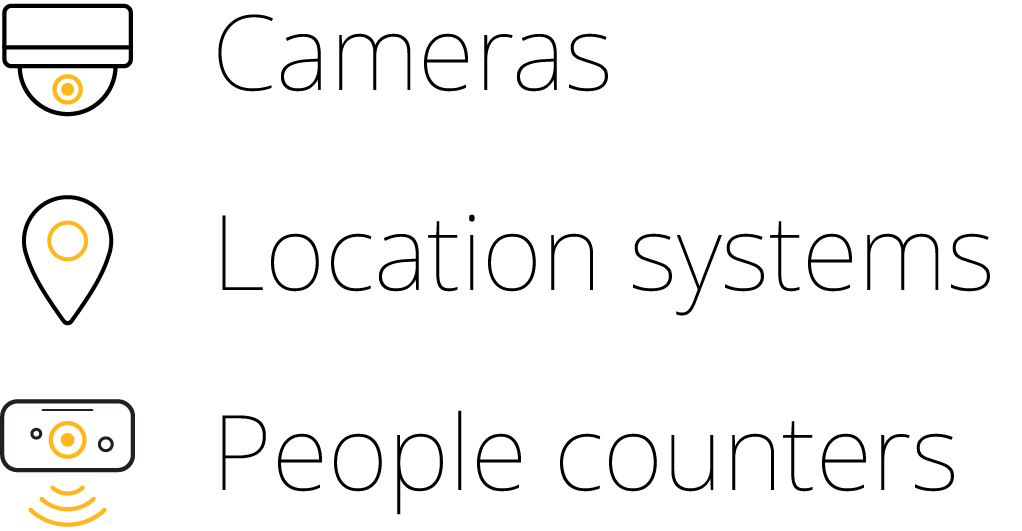
InTouch Activation Method and Profile Setting

” Isn’t this called OOBM? “
OOBM is how people did this 20 years ago
- First you build a network with enterprise routers and private leased lines or Internet VPNs to connect all of your locations users and devices together.
- Then you build a second network with another set of enterprise routers and leased lines or VPNs that only your system admins can use, just in case your first network fails.
This sounds…
- Expensive: you’re saying I need two networks, but my users can only use one?
- Complicated: I don’t have network engineers to build one network, let alone two.
- Nearly impossible already: what about when my “locations” aren’t office buildings, they are cars or peoples homes or a shack in a field in Oklahoma.
But with InTouch…
- You don’t need to build a second network, nor are there any additional costs when you already have an InControl 2 license and an active SpeedFusion Connect Usage plan.
- You don’t need to be a network engineer to use this service and you won’t need to maintain any additional infrastructure or software.
- This is very much possible: access to everything behind your Peplink router is integrated onto one platform regardless of what or where it is.
-
Q. What is InTouch and how does it work?
InTouch is Peplink’s zero-touch remote network management solution, leveraging InControl 2. This service extends a network administrator’s ability to reach any device UI backed by a Peplink router. InTouch takes the single pane of glass management system of InControl to remotely access devices.
Q. How do I subscribe to InTouch and how much does this service cost?
To enable InTouch, you will need a device with an active InControl 2 license and SpeedFusion Connect Usage plan. Using the IP-based InTouch will require data usage, which will be deducted from the device’s SpeedFusion Connect data quota.
More information on our different Care Plans and pricing for varying data quota can be found here. You can learn how to configure InTouch with this guide here, or this walkthrough here.
Q. Which Peplink products can I use with InTouch?
All Peplink products running firmware 8.2.0 or above. Peplink InControl Appliance 2.9.4 started to include InTouch support.
Q. Who is InTouch most suitable for?
InTouch is available for users who own a Peplink device with InControl 2 and SpeedFusion Connect access. However, we recommend InTouch to industries and enterprises who are looking for a solution to remotely manage network devices, such as IP devices and camera systems, without risking network security.
InTouch can benefit those who would like remote device access and management in enterprises and industries that include, but are not limited to, MSPs, Security & Surveillance, Broadcast & Media, Retail, Energy, Oil & Gas, and Fleet & Mobile.
Q. What are some other solutions in the market?
- VPN or 3rd Party Software for Remote Access – Using a firewall, a VPN server, or a remote access software server with a primary or a secondary link for remote network access.
- VPN or 3rd Party Software for Remote Management – Relying on a remote management service.
- OOBM for Remote Management – Setting up a secondary ISP through OOB connectivity with a OOBM console server.
Q. How do these solutions compare?
- VPN or 3rd Party Software for Remote Access – Separate servers or firewalls will be required at each location, which is not realistic for several applications. This solution also relies on a server or appliance which needs to be managed and may be down during updates. The secondary path connectivity options are limited and do not improve the primary network connectivity.
- VPN or 3rd Party Software for Remote Management – Any single point of failure in the network leaves administrators relying on local staff or having to dispatch staff.
- OOBM for Remote Management – Requires building a second network at each location and adds on significant overhead costs. An investment in an OOBM network does not necessarily benefit the primary network’s reliability or capacity.
Peplink’s InTouch connects all users and locations without infrastructure redundancy. Investing in a second link becomes useful for primary network users and for OOBM without stacking up expenses. The secondary link will be metered by the SpeedFusion Connect usage and can be easily topped up when quota is running out.
Q. Do I need to have a public IP, port forwarding, or any other special settings to make this work?
No, InTouch does not require you to have any public IPs, port forwarding, or VPN infrastructures.