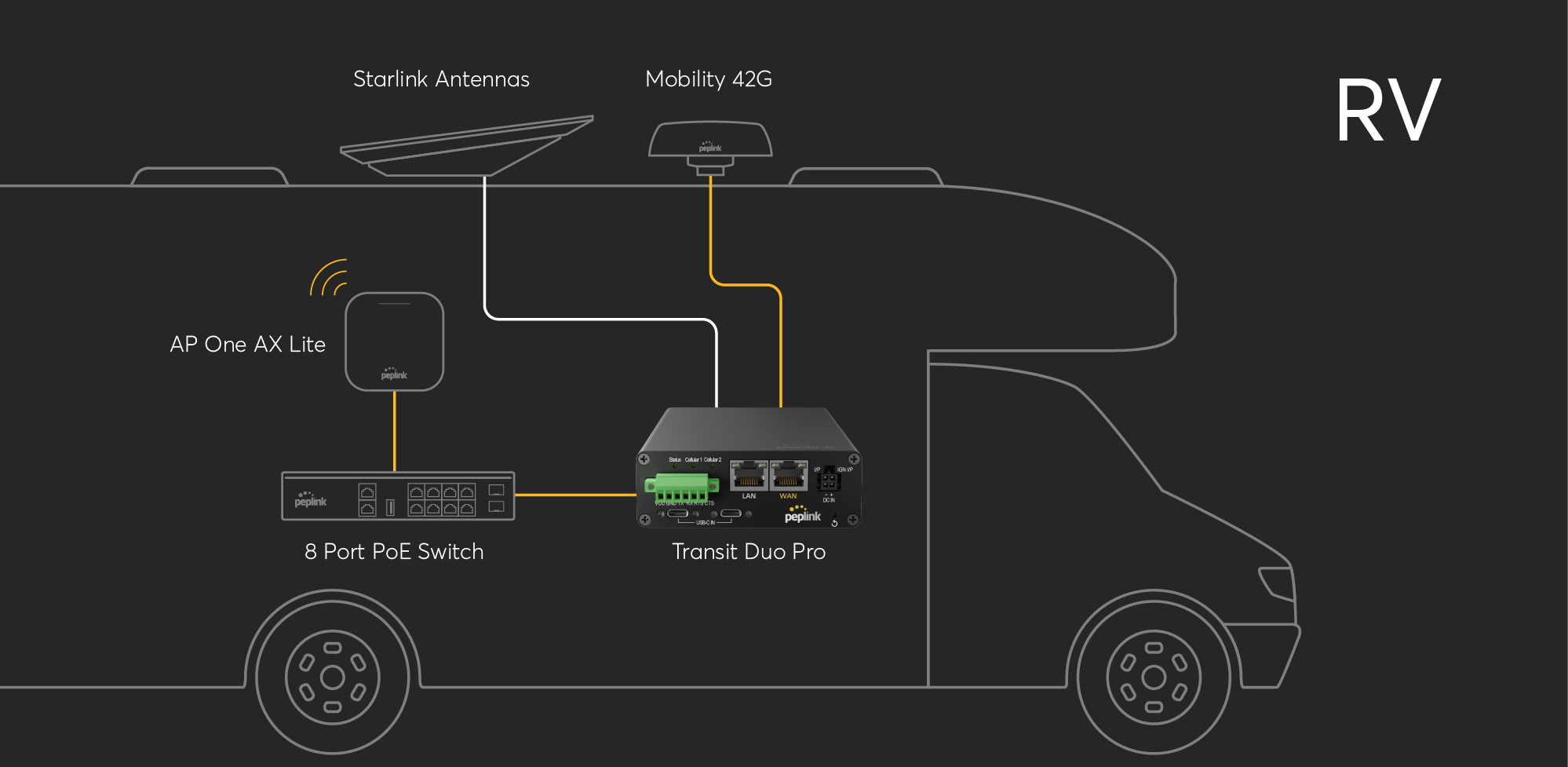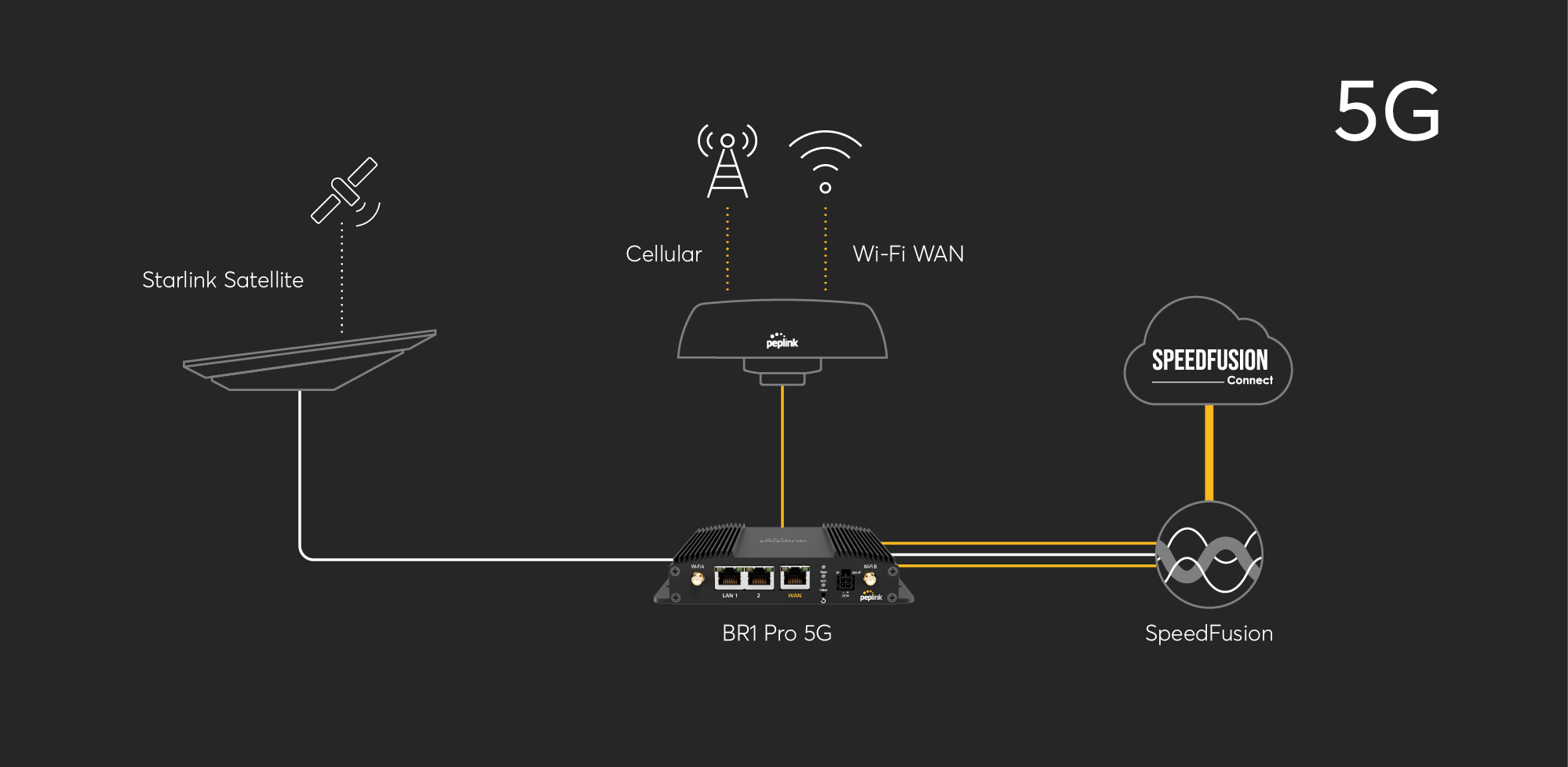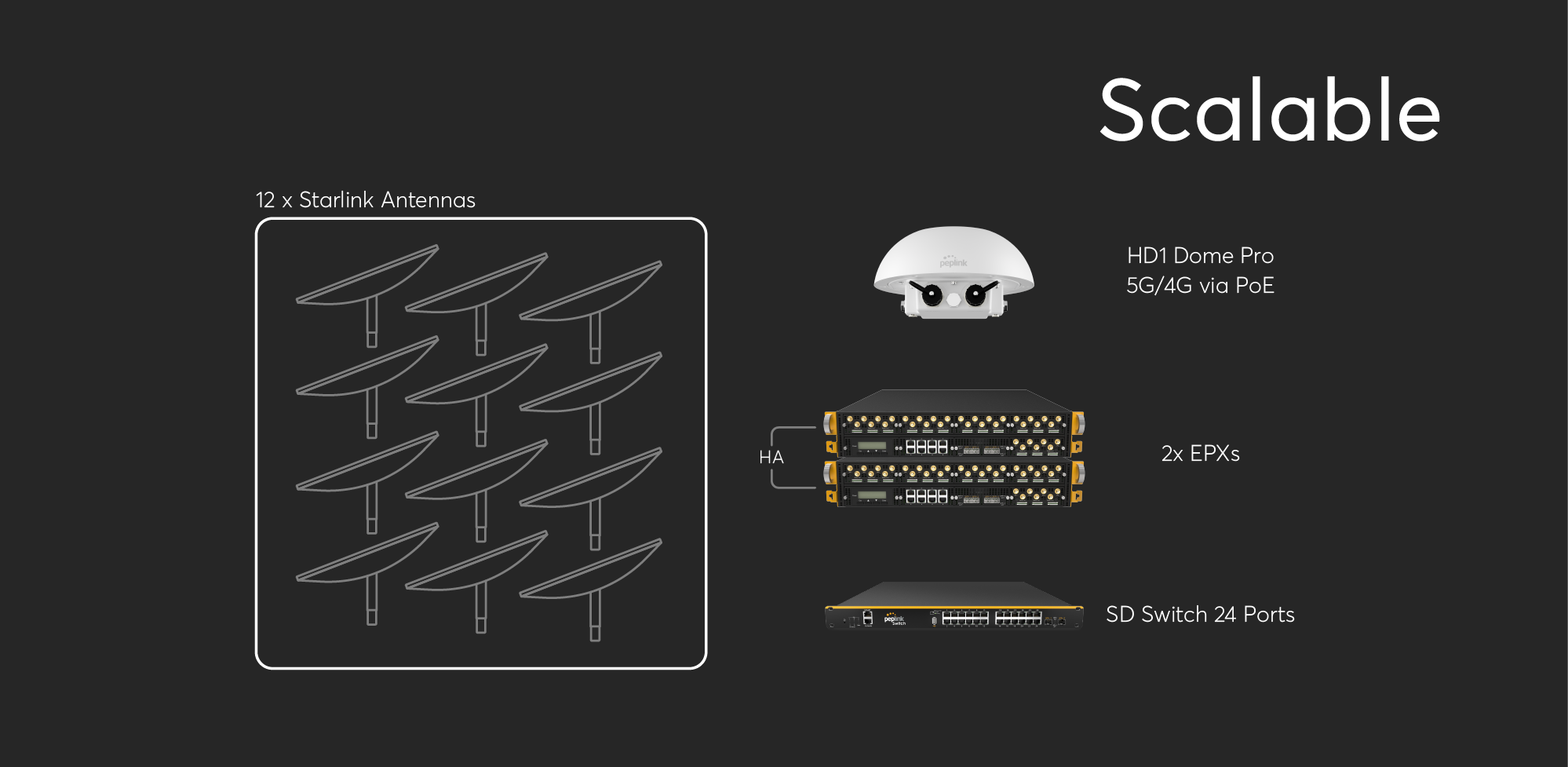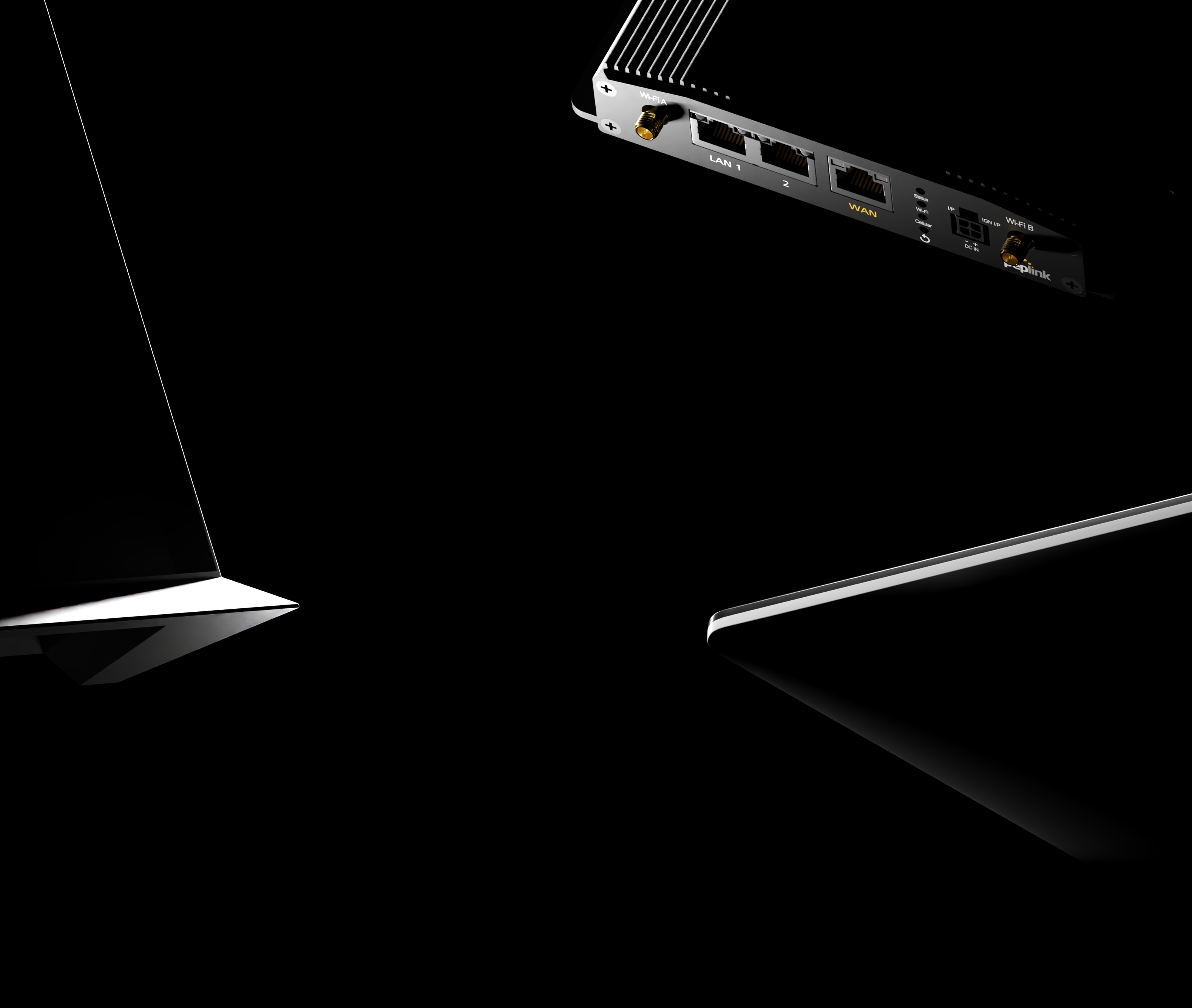
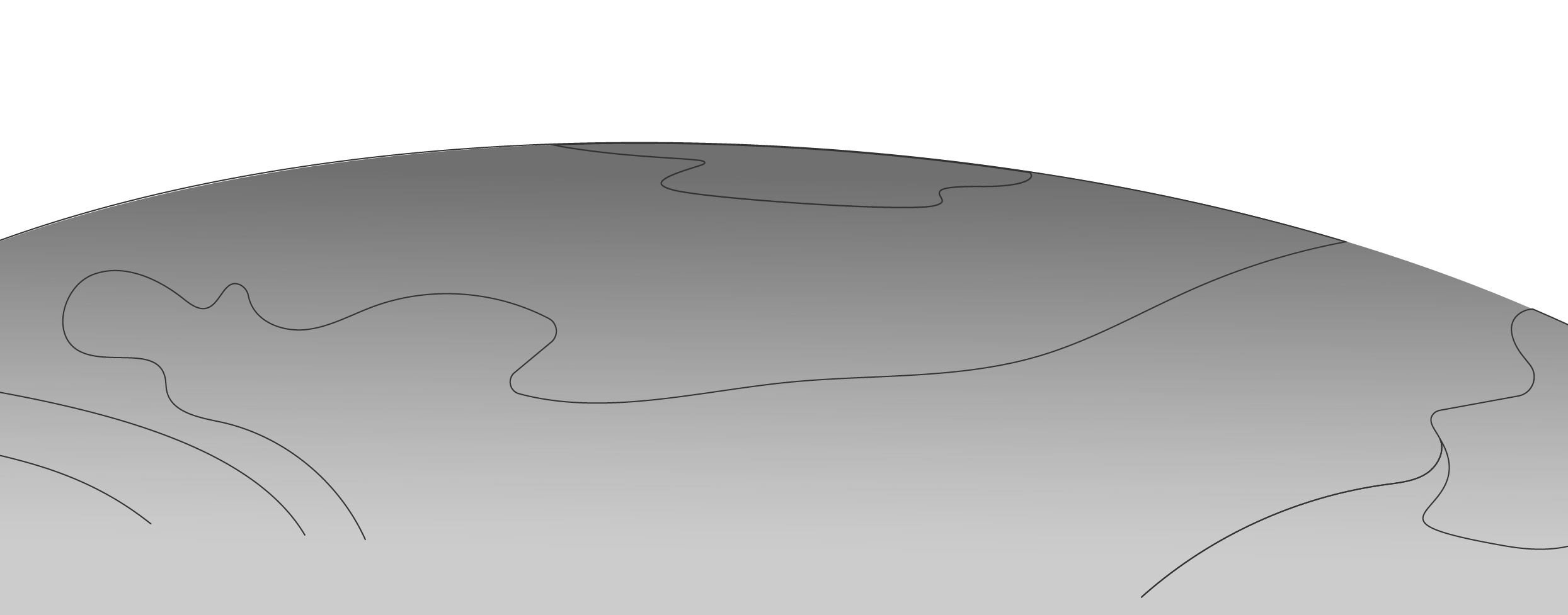
Starlink with Peplink
Supercharge Your Starlink Experience
As a Starlink Authorized Technology Provider, Peplink provides
robust networking solutions for the most challenging business environments, whether that’s
providing reliable Internet for the corner store point-of-sale terminal, or connecting 5,000
passengers on a globally sailing cruise liner.
By combining Peplink and Starlink
solutions,
problems concerning Internet costs, speeds and reliability are now possible to be solved in even
the most daunting
of
physical conditions.

Find an
Authorized Peplink & Starlink
Solution Provider
Authorized Peplink & Starlink Solution Providers are premier organizations that receive specialized training and support on Peplink and Starlink business solutions, and can help solve your Internet access challenges.
Interested in becoming an Authorized Solution Provider?
What are the benefits of using both Peplink and Starlink?
Backup terrestrial with satellite
Automatically backup your fiber, wired or cellular Internet connection with Starlink.
Use multiple Starlinks in the same network
Connect and share multiple Starlinks together for increased reliability.
Easily manage all devices on the same platform
Control both Peplink and Starlink equipments from InControl, our browser-based remote management platform.
Router features made specifically for Starlink
Working closely with Starlink engineers, our devices contain features made specifically for use with Starlink’s network.
Common Scenarios


Unbreakable Connectivity
• Focus: Failover from Starlink to SIM
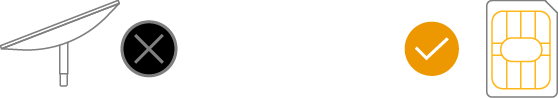
Ensure seamless connectivity and session persistence with zero downtime.
With Hot Failover, users will be able to fallback to a standard cellular connection when Starlink gets cut off.
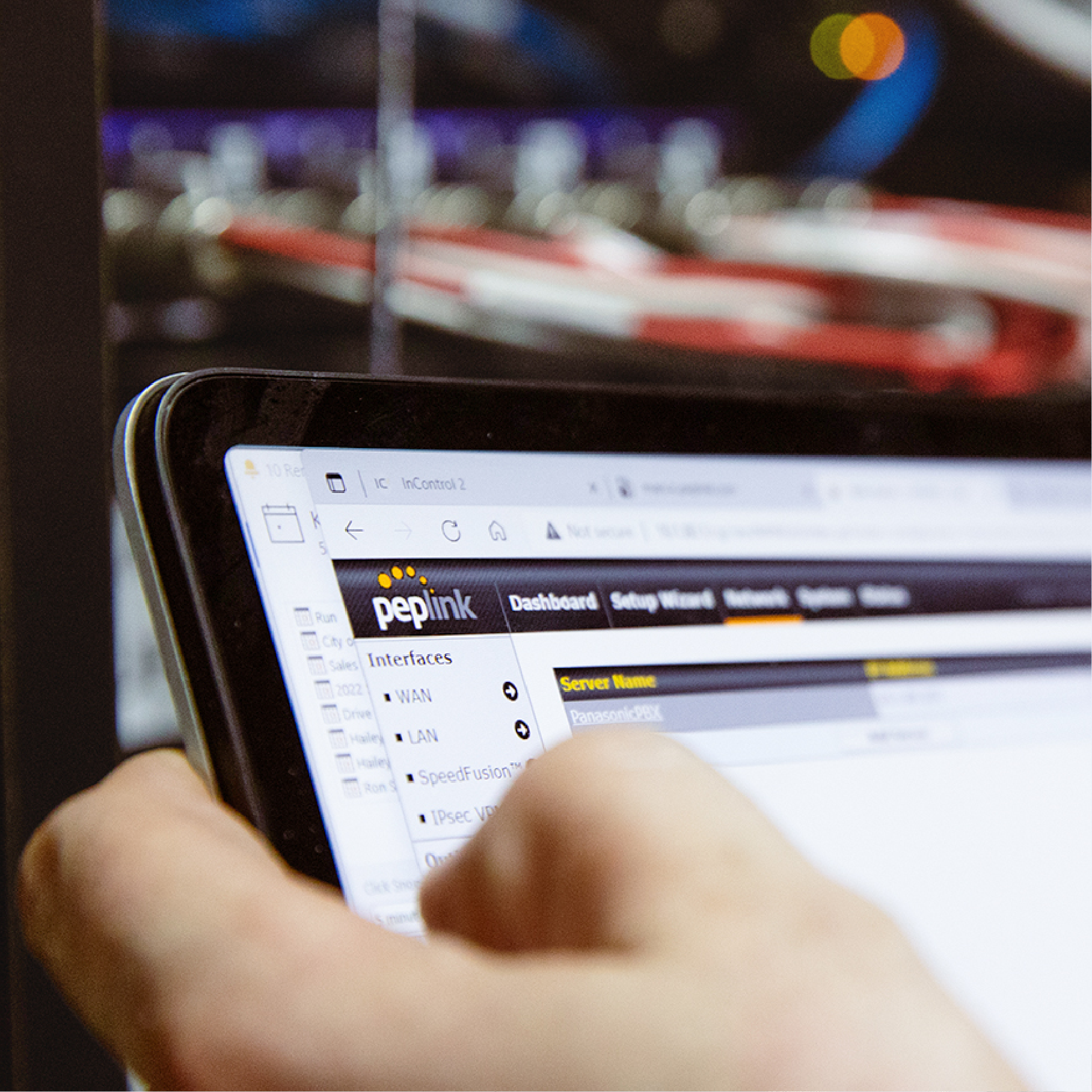
Optimize Your Network
• Focus: Traffic Steering

Take full control of what traffic travels through Starlink and your other WANs.
During peak hours, designate priority traffic through other WANs so ongoing applications don’t suffer.
Likewise, designate high bandwidth, low priority traffic (e.g. file downloads) through Starlink during off-peak hours to take full advantage of their data plan.
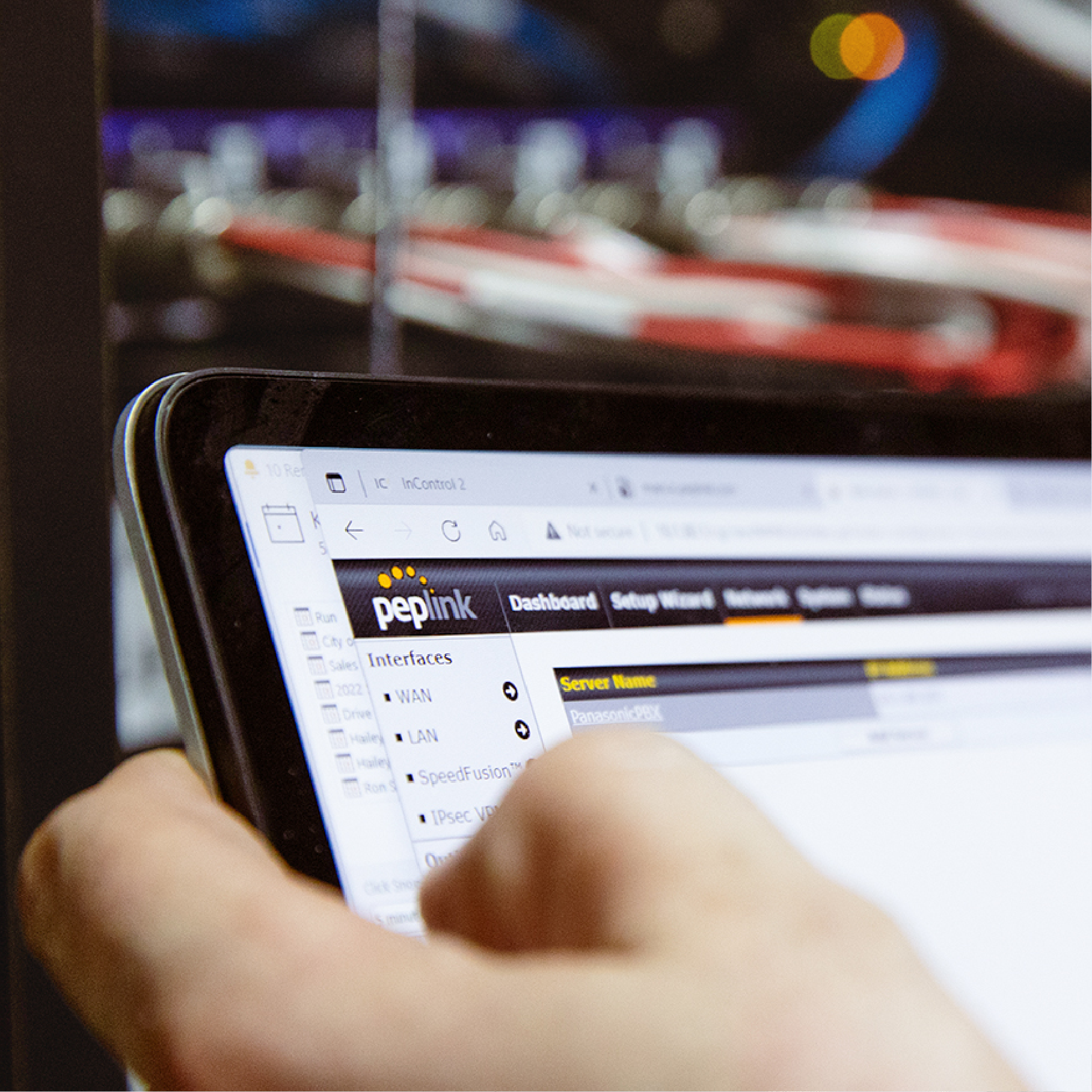
Bonding with Starlink

• Focus: Bond multiple Starlink connections
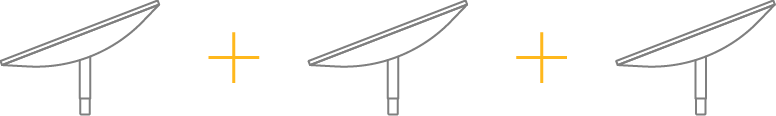
Combine
multiple Starlinks for extra redunduncy and create a solid network with unbreakable
connectivity.
Useful for providing reliable connections where nothing
else works (e.g.
Cruises / Remote events)
• Focus: Bond Starlink with LTE/Ethernet solutions
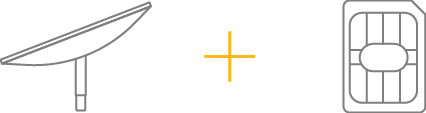
Combine
the bandwidth of Starlink
connections with LTE to provide seamless connectivity in remote
area.
Useful for providing full time connectivity suited for
areas where
connectivity has been unreliable
(e.g. Mobile / Maritime deployments).
Supercharged Starlink
Integration
*Available with
Firmware 8.4.0 and
above
• Focus: Stow/Unstow from InControl’s UI
Priority 1 (Highest)

Priority 2
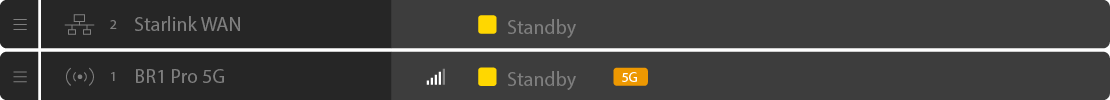
Control
your Starlink Antenna from Peplink’s UI and synchronize multiple antennas all at the
same time.
Instead of relying on Starlink’s router to stow/unstow your
antenna, you can do it with the click of a button from
InControl.
• Focus: Updated “Least Used” Outbound Policy

Prioritize WANs with the most available
uplink.
This new outbound policy requested directly from Starlink means
more efficient usage of multi-WAN networks
that include Starlink.
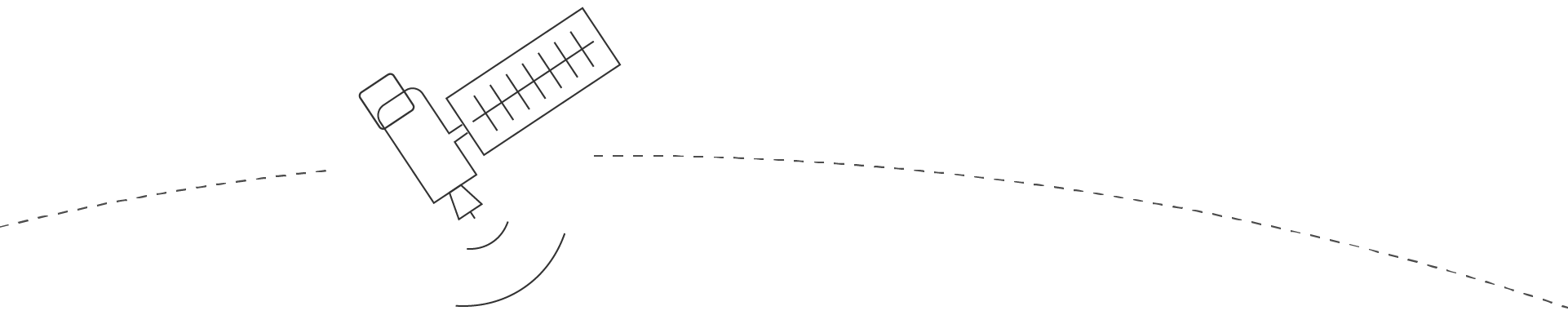
Starlink Applications
|
|
|
|
||
|---|---|---|---|---|
| Fixed Site | RV / Land Mobility | Maritime | ||
| Target Users |
Retail Chain
Office Remote Location
|
RVers
|
Marine Engineering Yachts Boaters
|
|
| Business Challenges |
Downtime equals loss Heavy duty network traffic Network security
|
Unreliable access to the
internet in rural areas Interruptions while on
the move
|
Extreme weather conditions Unstable network connections Heavy duty operations
|
|
| Use Cases |
Video Conferencing VoIP VPNs POS Large User Bulk Internet
|
Video Conferencing VPNs Small User Internet Gaming & Streaming
|
VPNs VoIP Guest Wi-Fi Remote Control of
Bulky Equipment Large User Base
|
|
| Benefits |
Failover without dropped
calls or conferences SLA grade uptime when
combining multiple 5G or
other broadband links Zero touch provisioning
with private hosting options Secure remote management
of RDP, SSH, Serial, Telnet,
HTTP/S devices
|
Band Locking helps connect
you to your preferable bands Improve network speed
& latency Hot Failover allows seamless
connectivity while on the go
|
Overcome stability issues in
maritime applications Rugged enclosures to withstand
extreme environments Multiple WANs for
Bandwidth Bonding
|
|
| Suggested Products |
BR1 Mini HW3 Balance 20X BR1 Pro 5G Balance 310 5G SDX Pro
|
BR1 Mini HW3 BR1 Pro 5G Transit Duo Pro
|
BR1 Pro 5G BR2 Pro MAX HD4 5G EPX
|
FAQ | Resources
A. Yes, you can even continue using the Starlink app to check your signal. We keep our firmware up to date to stay current with Starlink updates.
A. Starlink roams across many
satellites over the
course of
a single day. These roams may cause problems for applications like Zoom, Teams, and other
real
time video/audio streams. At worst, it may even cause full internet outages.
Peplink's SpeedFusion lets you combine Starlink with 5G, 4G, and other WANs to seamlessly
fill
in those gaps so your applications remain smooth and reliable.
You can customize your application priorities and protection so you can keep costs in check
and
make sure important traffic is protected.
A. Firmware 8.3.0 introduces
improvements to our
dynamic
weighted bonding algorithm while bonding multiple Starlink antennas together for greater
upload
and download speeds.
We plan on continuing our work on improving the ability to combine the speed of Starlink
with
the reliability of terrestrial broadband and 5G/4G connections. When using Starlink with
these
connections, Hot failover and WAN Smoothing are recommended. Achieving increased upload and
download throughput across Starlink and other WANs is expected to have mixed results.
Further
improvements with these connection types are likely possible with the fine tuning of network
settings, as well as with firmware improvements targeted for future releases.
A. No, we do not restrict
configurations or continued
operation of your network devices if your subscription expires. We will always allow our
users
to log directly into their router and change any parameters they need, as well as perform
manual
firmware upgrades.
All of our devices come with a one year subscription of our care plans and InControl cloud
management. Customers can choose to continue these subscriptions, but you will not be locked
out
of your network if you decide not to extend your subscriptions.