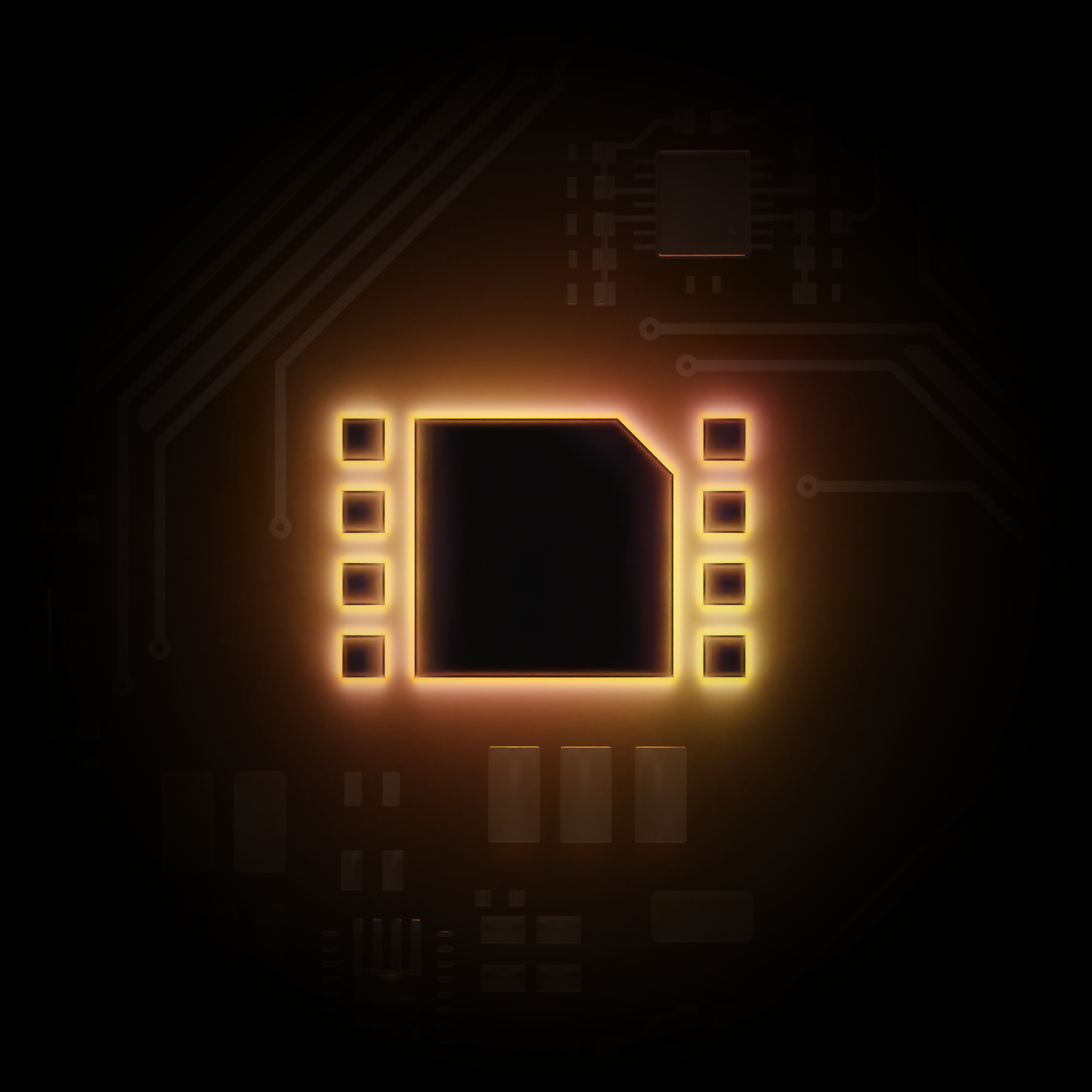Why use Peplink eSIM Data Plans?
Supported Models
Balance & X Series
HD Series
BR Series
Transit & UBR Series
Max Adapter Series
FlexModule Series
Peplink eSIM Data Plans Options
Pooled Plans
SFC-CNP-D
SFC-CNP-E
SFC-CNP-F
SFC-CNP-G
SFC-CNP-H
SFC-CNP-J
Purchase / Top Up
All pricing applies to US region only, other regions may vary
Please also refer to our SFC Usage Plan & Peplink eSIM Data Plan Terms and Conditions.
Frequently Asked Questions
Q1
What is the difference between SpeedFusion Connect Usage and Peplink eSIM Data Plans?
SpeedFusion Connect Usage refers to the link between Peplink devices and public or partner-hosted SpeedFusion Cloud Nodes. Whilst Peplink eSIM Data Plans is Peplinks very own 5G/LTE plan.
Q2
Which countries support Peplink eSIM Data Plans?
Peplink eSIM Data Plans is supported in selected regions only. Learn more here.
Q3
Does my device require special firmware to support Peplink eSIM Data Plans?
Besides the MAX Adapter, all supported devices will require firmware 8.3.0 or above to support Peplink eSIM Data Plans. The corresponding firmware can be downloaded in the link here.
Q4
How do I check and track my remaining Peplink eSIM Data Plans balance?
You can keep track of your remaining usage via the SFC Management Portal.
Q5
How do I purchase more Peplink eSIM Data Plans data?
We knew you’d want more! Purchase more Peplink eSIM Data Plans directly from our eStore here or alternatively through our SFC Management Portal.
Q6
I have run out of SpeedFusion Connect Usage but still have Peplink eSIM Data Plans remaining. Does this data roll over or reset if I purchase a new plan?
Any unused data of either SpeedFusion Connect Usage or Peplink eSIM Data Plans will roll over when a new plan is purchased so long as the purchased plan is still within its expiration date.
Q7
Can I set up auto top-up for Peplink eSIM Data Plans?
Currently, this service is not available.
Q8
Can I leverage a single Peplink eSIM Data Plan for use on multiple devices?
Yes, you can subscribe to our newly implemented eSIM Data Pooled Plan. The plan allows you to distribute data according to the needs of multiple devices from the data pool managed by you.
Q9
I have a multi-cellular device, how do I assign which modem my Peplink eSIM Data Plans data is distributed to?
The data from each Peplink eSIM Data Plans plan will be equally distributed amongst the number of cellular modems your device has. For example, your device has 4 cellular modems and the plan you have chosen includes 100GB worth of Peplink eSIM Data Plans data. This 100GB will be equally distributed amongst the 4 cellular modems, assigning 25GB of data to each modem.
Q10
Does Peplink eSIM Data Plans support 5G?
5G network is supported in various countries only. Click here to see whether your location supports 5G.
Q1
Is the organization listed in eSIM Pool Management consistent with my IC2 account organization list?
The organization list in eSIM Pool Management is synchronized with the organization list in your IC2 account. This means that the organization list for the eSIM Data Pool is managed through IC2 and will be consistent with the organization list in your IC2 account.
Q2
If I have several organizations under my IC2 account, can they all use the same eSIM Data Pooled Plan?
Currently, eSIM Data Pooled Plans operate on an organizational level, which means that each pool plan can only be shared within the same organization. Therefore, if you have multiple organizations under your IC2 account, each organization will need its own eSIM Data Pooled Plan.
Q3
What happens if a device gets assigned to an eSIM Data Pooled Plan while having its own single device eSIM Data Plan?
When a device is added to a pooled plan, all of its unused eSIM Data data will be transferred to the pool. The device will then start using the pooled plan. The validity period of the data will be updated to match the pooled plan’s validity period.
Q4
If a device has already been assigned to an eSIM Data Pooled Plan, can I remove this device from the plan?
Yes, you can remove any device that has already been assigned to a pooled plan. Once the device is removed, the unused data that was stored in the device will be returned to the data pool.
Q5
If I currently am not subscribed to any eSIM Data Pooled Plan (i.e. no data in the data pool), can I assign a device to “charge up” the pool? What will be the new validity period for the pool?
Yes, if there is no active plan in the data pool, you can activate the pool by assigning devices and accumulating residual data from those devices. When using this method to activate the data pool, the validity period for the data pool will be set to 90 days from the activation date by default.
Q6
Is there a limit on the number of devices I can assign to an eSIM Data Pooled Plan?
No, there is no limit on the number of devices that can be assigned to the data pool.
Q7
How to Activate Your eSIM Pooled Plan?
The eSIM Pooled Plan is a “family data plan” that allows you to easily share Peplink eSIM data among multiple devices. This video provides you with step-by-step instructions for setting up an eSIM Pooled Plan.
Q1
I have a Peplink eSIM Data Plans compatible device and a FlexModule Plus/ Mini. Which serial number do I enter when purchasing a plan? The module or the device unit serial number?
The choice is yours! If both your device and FlexModule Plus/Mini are compatible with Peplink eSIM Data Plans, the plan will follow whichever serial number is entered at the point of purchase. For example, if you have a Balance 20X and a FlexModule Mini and the serial number of the B20X is entered, your Peplink eSIM Data Plan will then be associated with the B20X, not the FlexModule Mini.
Q2
Where can I find the serial number of my FlexModule Plus/Mini?
Serial numbers can be retrieved via SFC Management Portal.
Q3
I purchased a Peplink eSIM Data Plan under my FlexModule Plus/Mini serial number. Can I use the data with any device that is compatible with my module?
In short, your Peplink eSIM Data Plan follows wherever your FlexModule Plus/Mini Module goes. So your Peplink eSIM Data Plans can be used amongst its compatible devices.
Q4
My FlexModule Plus/Mini supports Peplink eSIM Data Plans but my device does not, will Peplink eSIM Data Plans still work?
For devices that do not support Peplink eSIM Data Plans but are compatible with one of our modules here. You may purchase a Peplink eSIM Data Plans under the serial number of the FlexModule and utilize Peplink eSIM Data Plans and its benefits that way. For example, a user has a non-compatible Balance 20X (HW1) paired with a compatible FlexModule Mini. They may purchase a Peplink eSIM Data Plans under the serial number of the FlexModule Mini to utilize Peplink eSIM Data Plans.
Q5
I have a multi-cellular module, can I assign which of the cellular modems my Peplink eSIM Data Plans data is distributed to?
The data from each Peplink eSIM Data Plan will be equally distributed amongst the number of cellular modems your module has. For example, your module has 2 cellular modems FlexModule and you have just purchased 100 GB worth of Peplink eSIM Data Plans data. This 100GB will be distributed equally amongst the 2 cellular modems, assigning 50GB of data to each modem.
Q6
My FlexModule Plus is listed as a supported model but Peplink eSIM Data Plan is not available.
Please cross-check and confirm with the image below, the form factor of your FlexModule Plus.
Supported FlexModule Plus
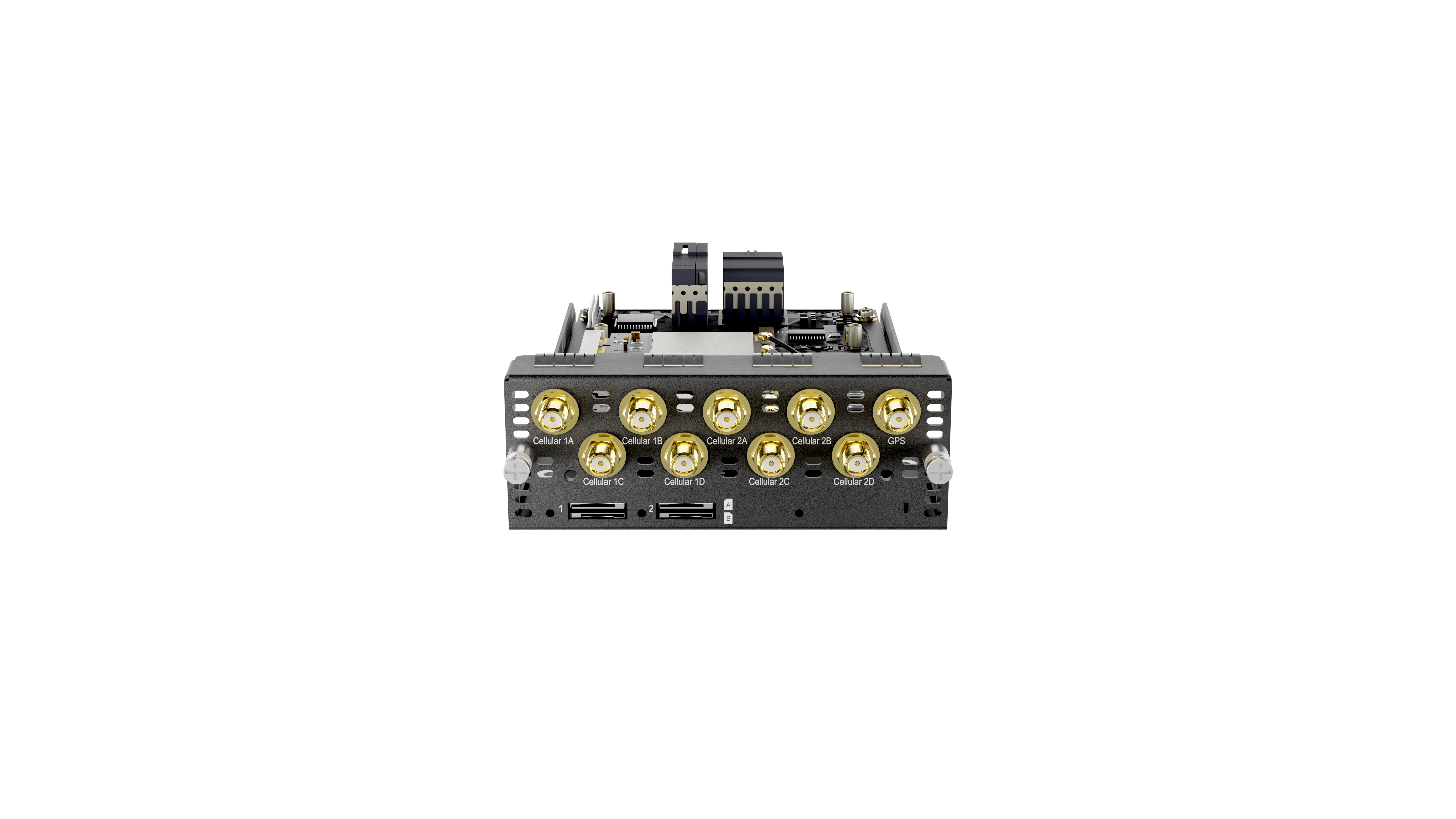
Includes membrane marking ‘Cellular’
SIM slot size 4FF
Not Supported FlexModule Plus
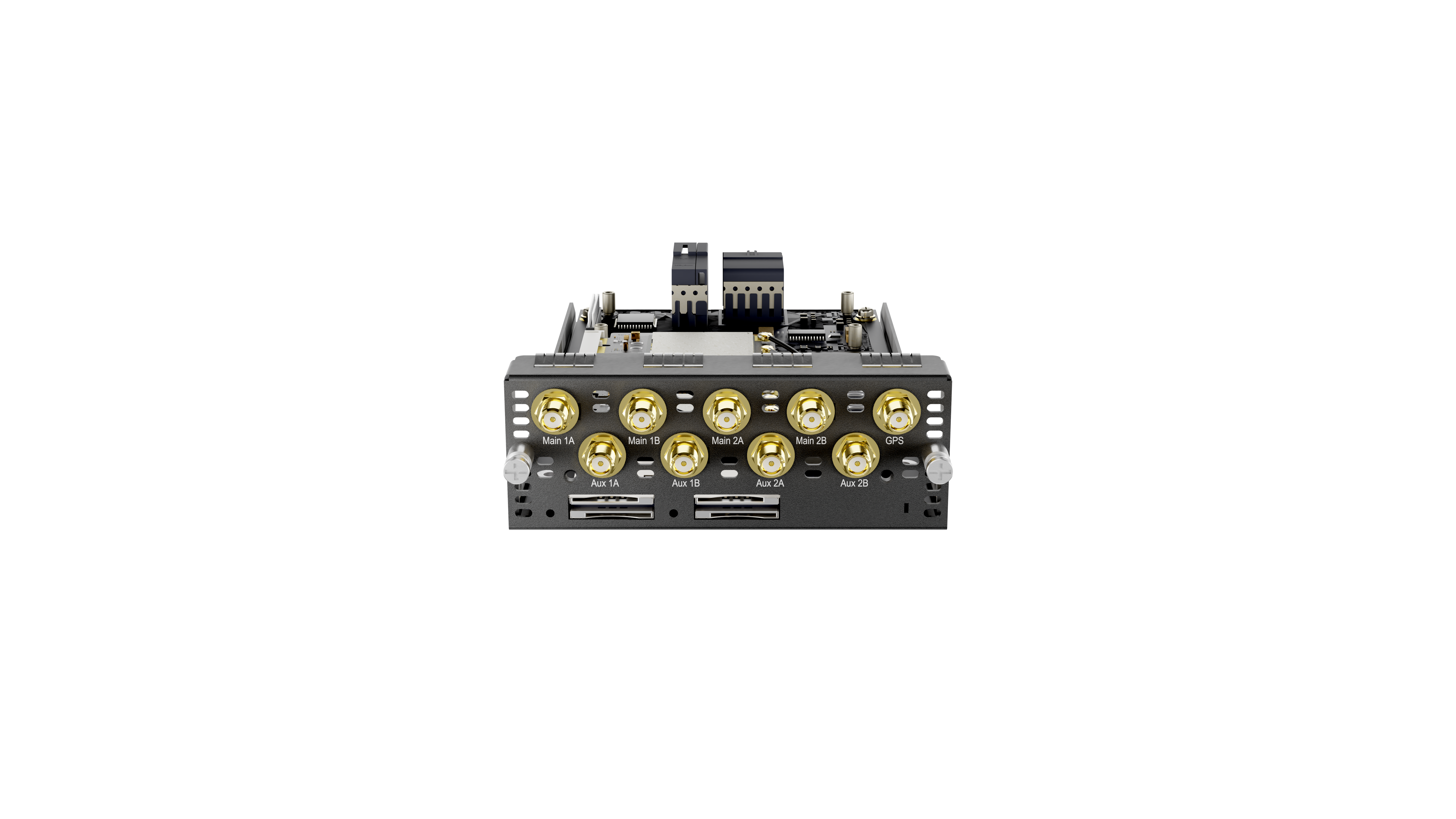
Includes membrane marking ‘Main’
SIM slot size 2FF
Still need help?
Submit your question to our Forum here.