FAQ
For Peplink e-store
Searching for Products | To Purchase | Resetting Password | Address Book | Partner Discount, Coupon Code | Payment Methods and Charges
Auto Renewal | Order Confirmation | Licenses & Subscriptions | View Your Order History | Shipping Methods | Policies
Searching for Products
Visit estore.peplink.com.
You can now search by Serial #, SKU, Product Name, or Keyword(s).
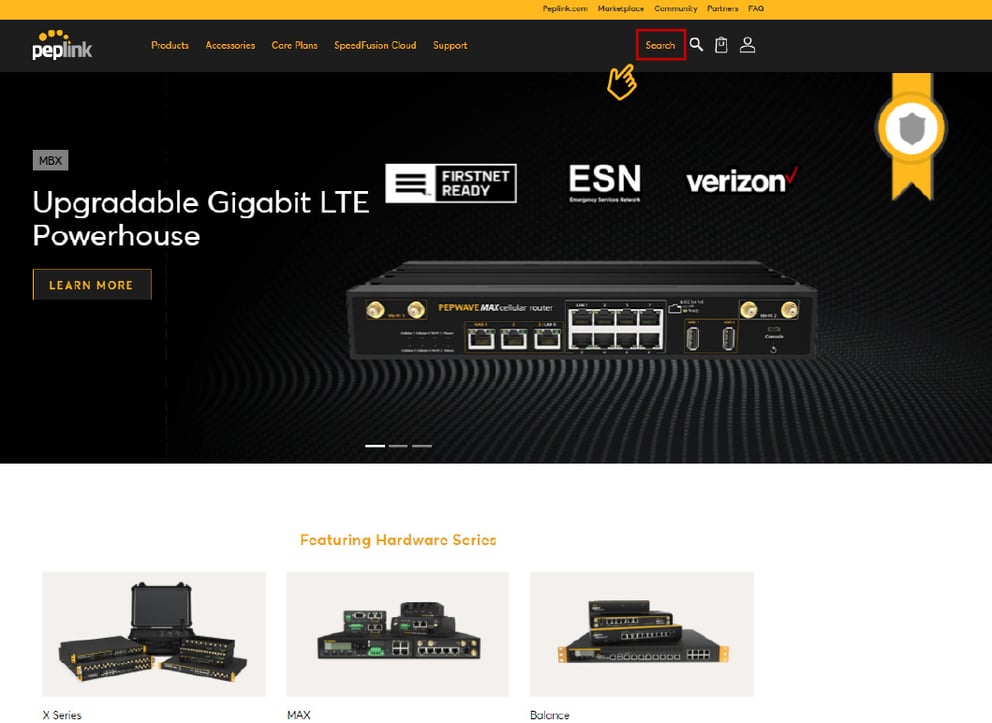
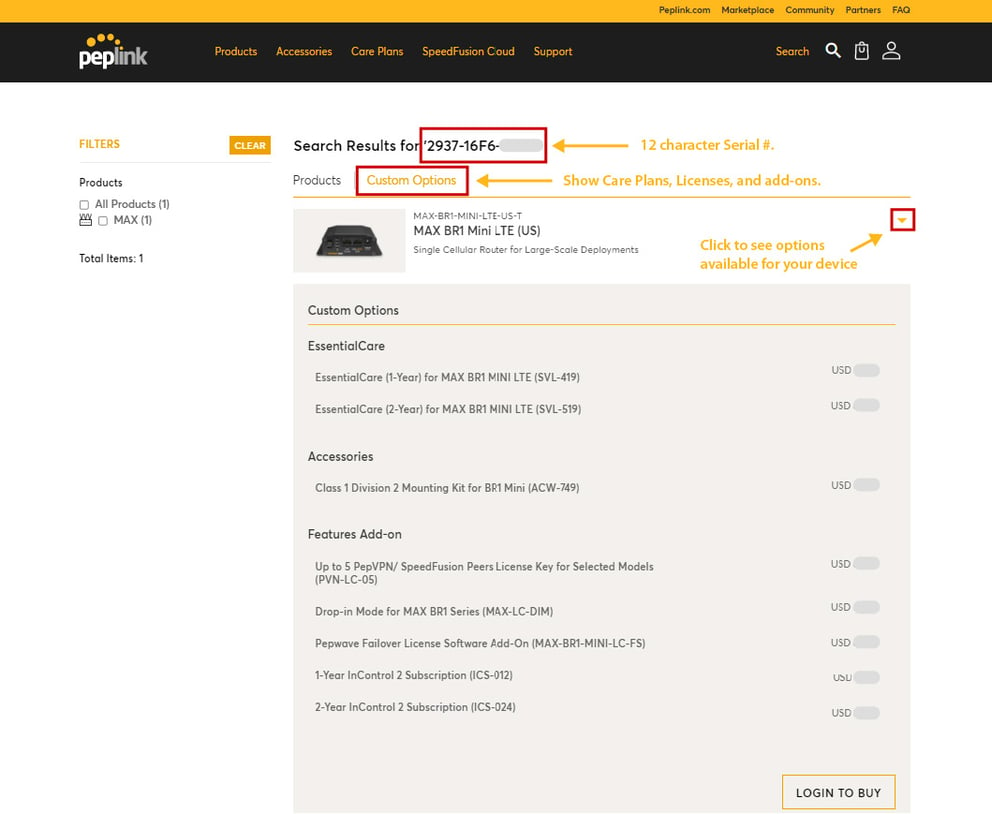
Under Products will be the searched device.
Under Custom Options you will be met with all Care Plans, Licenses, and Add-ons available for your searched device.
Searching by Serial # is the fastest way to identify the Custom Options mentioned.
Select the checkbox for applicable Care Plan or Add-ons and hit Add to Cart.
To Purchase
To access our e-store
If you have already signed up for an e-store account please log in.
For new users, you must create an account in order to purchase products on the e-store.
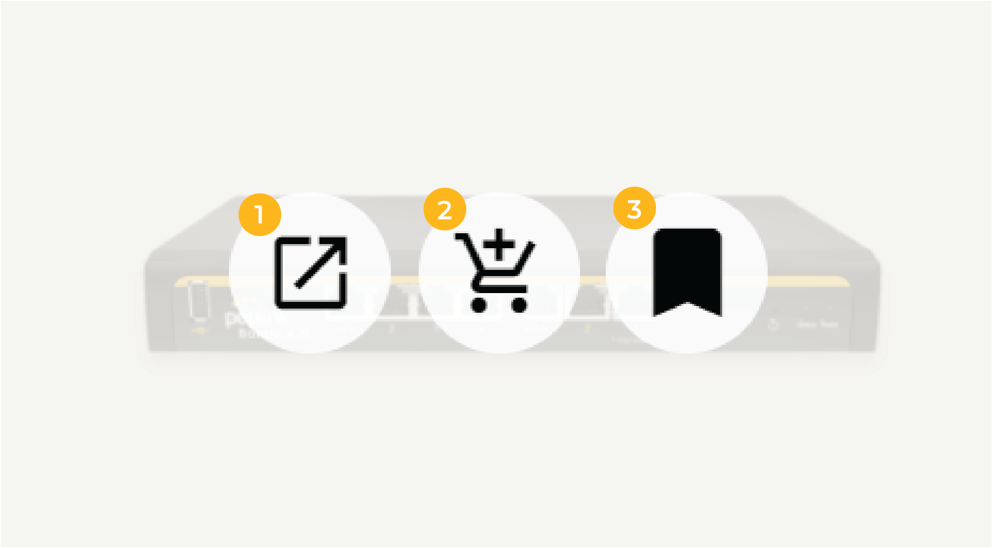
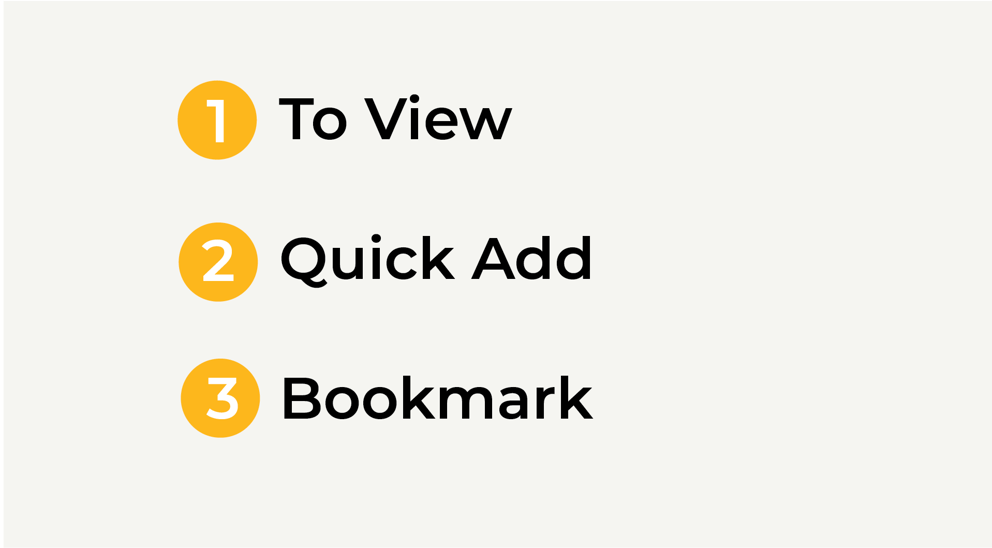
To view product information click the Quick Add button.
The Quick-add feature allows customers to directly add products to their cart.
The bookmark feature allows you to save the product for later. You can find these saved products in your bookmark.
Click onto your Profile Icon, then into the Bookmark tab to find these saved items.
Resetting Password
Changing your password
Click on your Profile Icon, click into the Account tab, click Change Password enter current password, a new password and confirm password then click Save.
Forgot your password
You can easily reset it by going to Forgot Password and enter your email then click Submit and follow the link in your email to change your password.
Address Book
Contacts
The contacts option is an easy way for you to access your contacts registered under the same Partner Pavillion account. You may also set default contacts by selecting the star this will allow you to set the primary contact by default and details will be automatically filled in at checkout.
To access Click on Profile Icon Account, Address Book, Contacts.
Addresses
An area for you to store your billing and shipping addresses all in one place.
To access this click on Profile Icon Account, Address Book, Addresses.
Partner Discount, Coupon Code
Partner Discount
Peplink direct partner discount will be automatically applied according to your Partner level discount.
For those who buy directly from a VAD, please check with your VAD for your Partner discount.
Check Deal ID (For Partners Only)
Once the approved deal registration has been WON, please change the status to “Closed WON” on your Partner Pavillion Portal. You will then be able to enter the “Closed WON” Deal ID for redemption at checkout.
Coupon Code
You must enter the Deal ID in order to redeem the Coupon Code at checkout.
Note: Only one Deal ID coupon code can be redeemed per order.
Payment Methods and Charges
We accept a variety of payment methods Bank transfer, Stripe, Visa, Mastercard, American Express, Paypal.
For credit card and PayPal payments, there is an additional surcharge of 4.5% applied.
We also do not store credit information other than the last four digits of your credit card number, which will only used for confirming an order. You will be required to submit credit card information with every new payment.
For Wire transfer with a value less than USD/EUR/AUD/GBP/SGD 3,000 or JPY300,000. An additional bank charge of USD/ EUR/AUD/GBP/SGD 25 or JPY2,500 will be applied.
Note: Certain countries are subject to higher charges.
Licenses & Subscriptions
Can I transfer or cancel a purchased license?
Licenses are non-transferable and non-refundable. Please confirm the associated serial number before making any purchases.
How long does it take for a license to activate?
Please allow up to one hour from order confirmation for any warranty, subscription, and license to be activated.
How can I check if my license/subscription has been activated?
More details on how to check which license(s) have been activated for your device here.
It has been over one hour since I received the order confirmation for my license. I have checked and the license still has not been activated. What shall I do?
Licenses will automatically be applied to devices within 1 hour. In the event it is not, please ensure your device is turned ON and connected to the internet and/or the InControl option on WebUI is turned ON (Learn More)
If the issue persists, please file a support ticket Here.
Where can I find my SFC license key(s)?
A CSV file will be attached along with your order confirmation.
Auto Renewal
What is Auto-Renewal?
On the Peplink eStore, Auto-Renewal allows your chosen subscriptions to be automatically renewed before expiration, to ensure your subscription is not interrupted.
If a subscription is eligible for auto-renewal, you will see this option during checkout. To opt-in for auto renewal, click Auto-Renewal, then proceed with the purchase process to confirm the order.
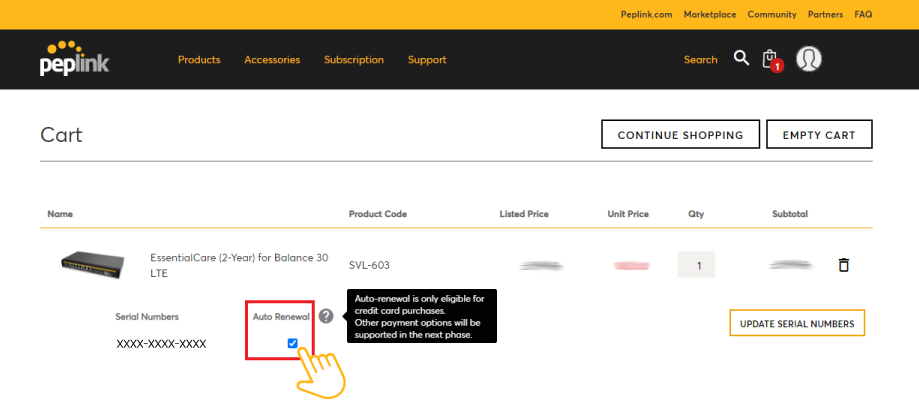
Once your auto-renewal subscription has been processed, an order confirmation will be sent to your registered email address.
To see all your devices subscribed to auto-renewal, go to Configure Auto-Renewal under your account.
How can I cancel the Auto-Renewal?
You can cancel your auto-renewal at any time.
After you log into the Peplink eStore, go to Configure Auto-Renewal under your account.
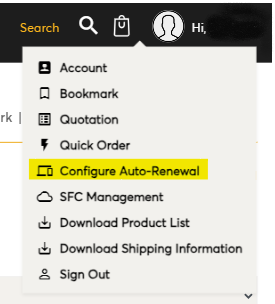
Then, uncheck the relevant device/serial number you’d like to unsubscribe from Auto-Renewal.

What kind of products or services are eligible for Auto-Renewal?
Auto-renewal is available to the customers who pay via credit card on the following subscription services:
- EssentialCare/EssentialCare+
- PrimeCare/PrimeCare+
- SpeedFusion Cloud
- IC2 Subscription
- SpeedFusion Connect (next phase)
When will my subscription Auto-Renew?
For the Care plans/ IC2 subscription, a renewal order will be generated automatically 7 days prior to the expiry date.
For the SpeedFusion Cloud/ SpeedFusion Connect (next phase), the preset trigger is set at 7 days prior to expiry or 10% data remaining, whichever comes first.
What kind of payment method is eligible for Auto-Renewal?
Auto-renewal is only eligible for credit card purchases. Other payment options will be supported in the next phase.
Does Peplink store my Credit Card information for Auto-Renewal?
We have partnered with a Third-Party Service Provider for processing credit card payments. We transmit the entire payment information to the Third-Party Service Provider during order processing. The Third-Party Service Provider may store your credit card information, but we do not store credit information other than the last four digits of your credit card number, which is only used for confirming an order.
What if my credit card has expired or invalid?
After 3 failed attempts, you’re required to input your payment information again.
An email notification with the order will be sent to your email address for you to provide your new credit card information to process the payment.
To ensure your subscription service remains uninterrupted, please retry the payment process again before the expiry date via the payment link at the order. The newly registered credit card will be set to auto-renew by default.
What happens if my device’s Auto-Renewal subscription is under RMA or will be replaced by a new unit with another Serial No.?
The RMA replacement unit will inherit the original unit’s full information, including its ownership and sales registration, subscription, license and warranty information.
Order Confirmation
Order Confirmation
Once your order has been placed, we will send a confirmation to you by email. This email will contain information on your billing, shipping address along with a summary of the items in your order. If you have not received this confirmation within 24hrs of placing your order and does not appear on your Partner Pavilion please contact [email protected].
Note: Orders without confirmation (i.e payment of purchase order) 30 days from the order create date will be canceled without prior notice.
Order Alterations
No changes are allowed 2 working days before the shipment is scheduled for. If you need to change your shipping schedule, please contact [email protected]. We reserve the right to reschedule shipment according to stock availability and additional charges may apply.
Shipping Methods
Peplink Services
Upon selecting Peplink services as your preferred shipping method, the exact cost will be displayed on the Checkout page before you complete your order.
Note: you can find exact shipping information by clicking Your Account, Download where you can find Shipping Information.
Own Shipping Arrangement
If you choose to use your own shipping method, you can provide us with either your courier account details or arrange your own forwarder for pickup.
Drop-shipping
Peplink does not offer drop-shipping.
Partial Shipment
May be selected upon checkout.
This will allow us to deliver a single order in more than one shipment.
Shipping Time
We will use commercially reasonable efforts to deliver the Products at the dates specified in its written acceptance of an order. A shipping notification will be sent via email to confirm an expected shipping time.
Peplink will not be liable to any other party for delay in the delivery of the Products. If you have any concerns regarding the schedule, please contact [email protected].
Shipping Insurance
Peplink provides optional shipping insurance for hardware purchased over Peplink Online Store. The optional insurance will insure the shipping of the purchase from our office to the final destination. The shipping insurance will cover 100% of the value of the goods in case of loss by the delivery company. For more information about Shipping Insurance Policy. Click Here
To apply shipping insurance, checkout order and confirm the shipping method as Peplink Services where you then have the option of adding shipping insurance, if selected 2% surcharge will be added to your order.
Policies
Returns Policy
Peplink’s RMA service is only valid for customers who have purchased hardware directly from Peplink. If you did not purchase directly from Peplink, please contact your hardware provider for assistance and they will be able to arrange a repair service or a replacement unit for you. For more details. Click Here
Warranty Policies
Click Here to learn more about our Warranty policies.