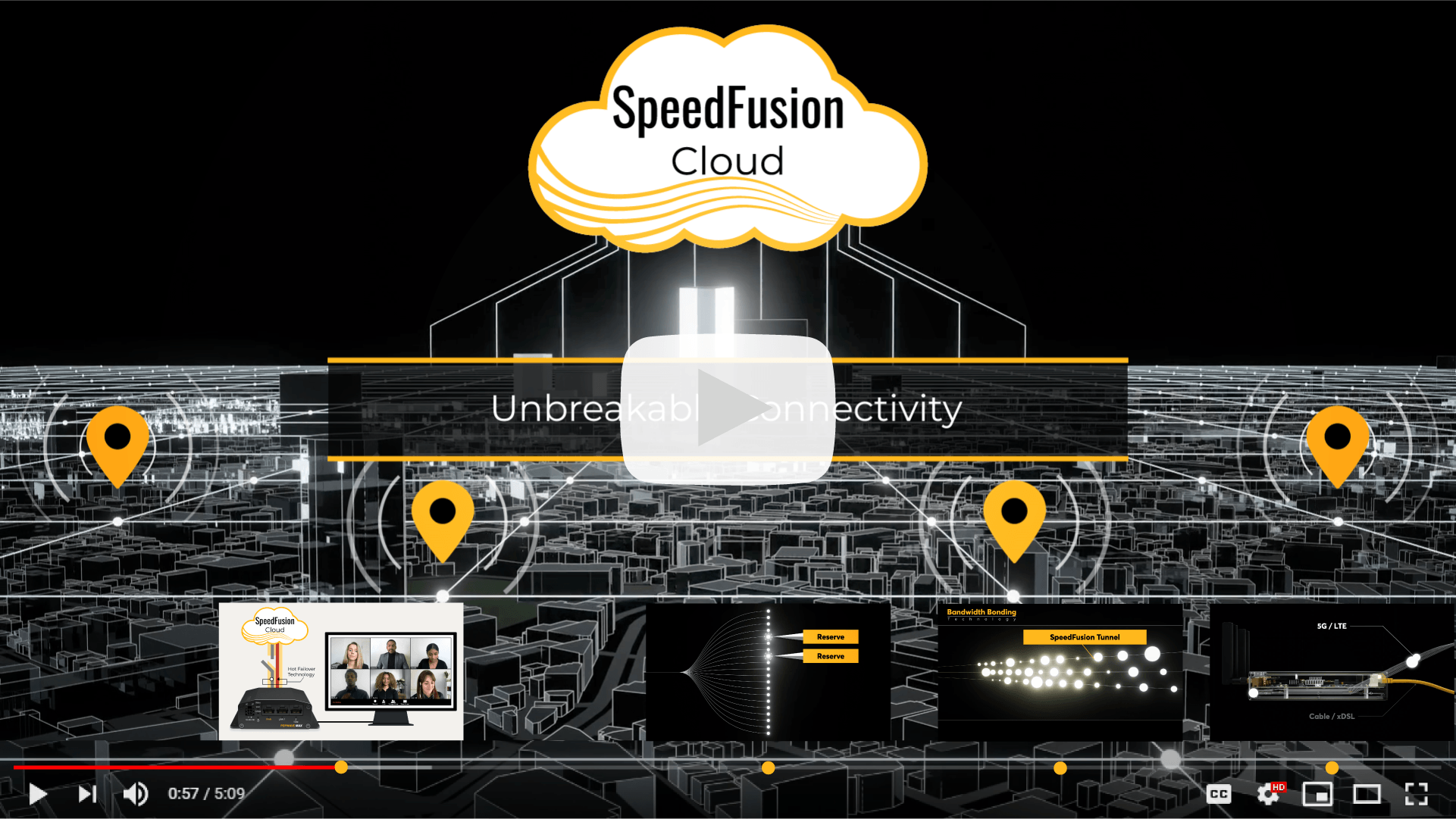Keep Your Connection Flowing
From video streaming to online collaboration, everything depends on consistent Internet. When your line goes down, It can take minutes or hours to recover. Even with a backup line, it could take 30 seconds for the router to reconnect… unless you have SpeedFusion Connect. SpeedFusion instantly switches between connections so there’s zero downtime, opening up a wide range of possibilities.
SpeedFusion Connect Can:
How it Works
We’ve hosted SFC nodes in public clouds all over the world. Your device builds a SpeedFusion connection with one of our nodes for unbreakable connectivity.
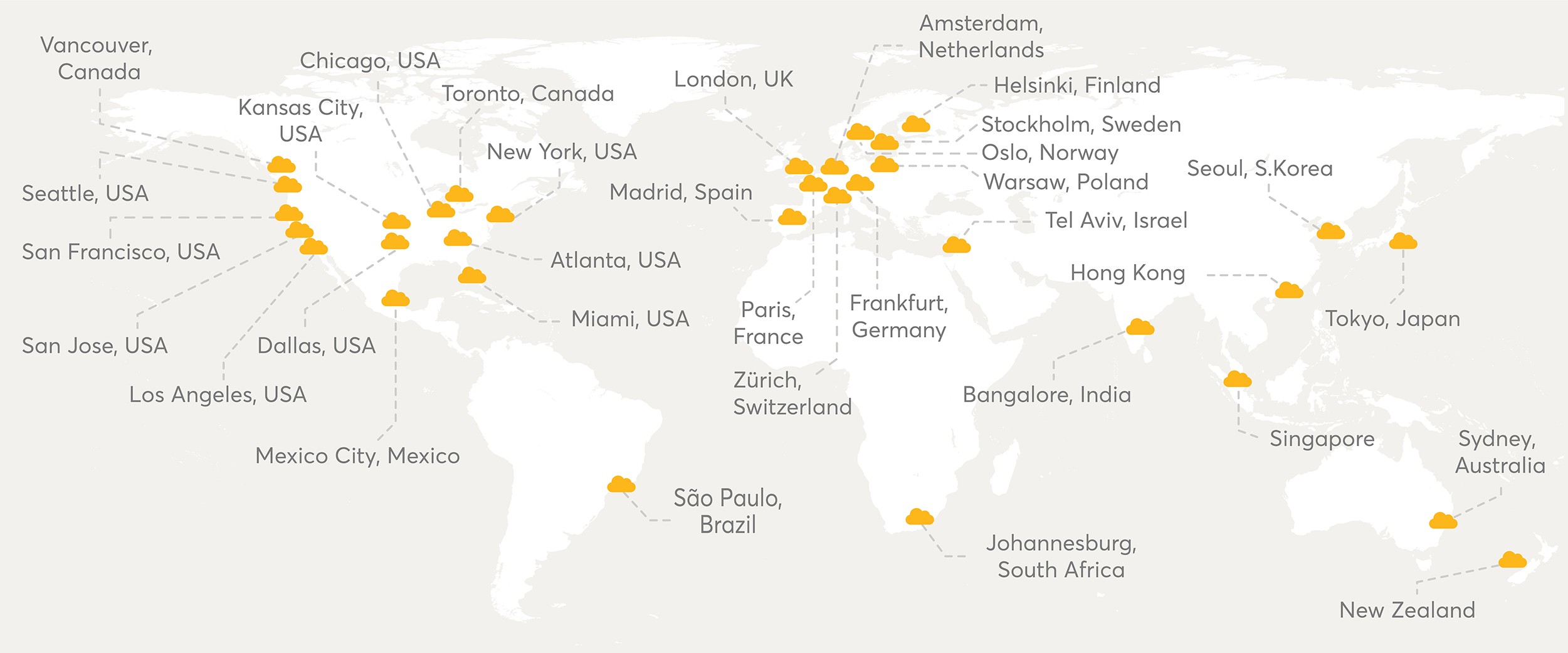
Pricing Plans
| Product Code | Product Name | Traffic | Speed | Validity | MSRP USD* |
|---|---|---|---|---|---|
| SFC-CLD-B | SpeedFusion Connect – Plan B | 500 GB | 200 Mbps | 6 months | $ 20 |
| SFC-CLD-C | SpeedFusion Connect – Plan C | 1 TB | 200 Mbps | 1 year | $ 40 |
| SFC-CLD-D | SpeedFusion Connect – Plan D | 2.5 TB | 200 Mbps | 1 year | $ 80 |
| SFC-CLD-E | SpeedFusion Connect – Plan E | 5 TB | 200 Mbps | 2 years | $ 159 |
| SFC-CLD-F | SpeedFusion Connect – Plan F | 10 TB | 200 Mbps | 3 years | $ 299 |
| SFC-CLD-G | SpeedFusion Connect – Plan G | 20 TB | 200 Mbps | 3 years | $ 589 |
* Pricing applies to US region only, other regions may vary.
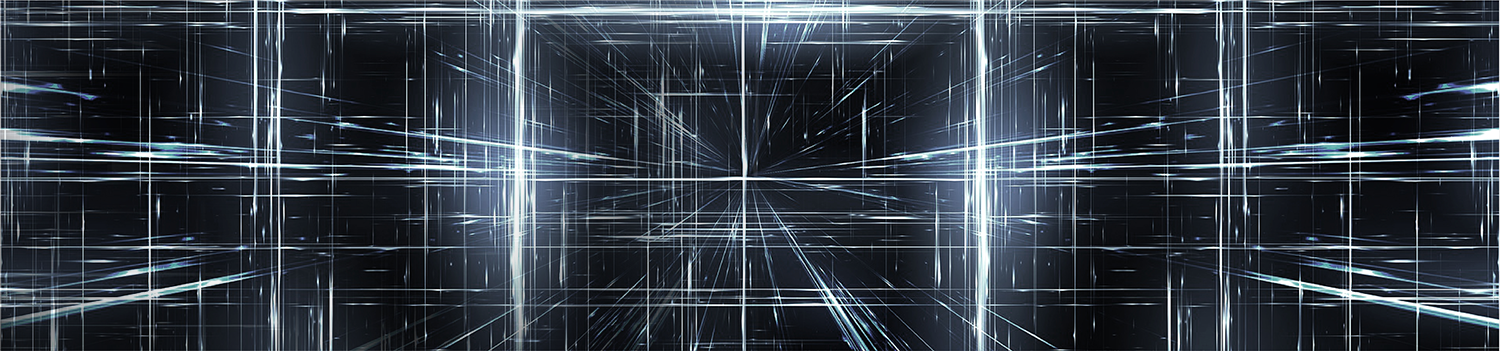
Extended Accessibility
All SpeedFusion compatible devices now include complimentary SpeedFusion Connect usage, as long as warranty is active. Check your usage quota and our FAQ’s here.