Connectivity for Mobile Healthcare is uniquely challenging because the demand for reliable access to internal business applications and resources has become a standard expectation. Standard solutions, such as hotspots or cellular routers with regular VPNs aren’t reliable enough to support the demanding overhead that Voice, Video, EMR/EHR, and Imaging application which modern mobile health clinics need.
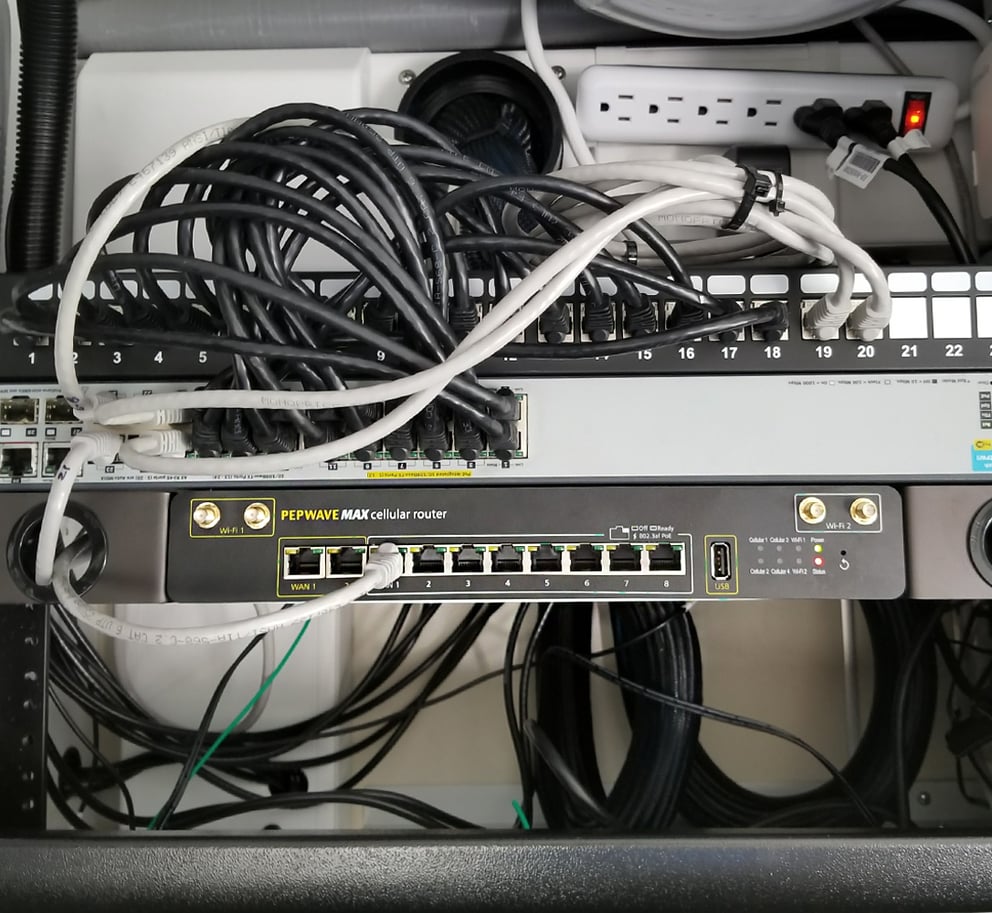
The Challenge
The complaints we hear constantly are that the operators can’t access these services reliably, so they switch to paper or they revert to installing expensive server equipment on the mobile unit that synchronizes with the main hospital when the vehicle returns. These solutions slow down service, create unnecessary workflows, add to an already challenging demographic.
Finally, with the emerging health crisis, hospitals need the ability to rapidly deploy a reliable, secure, and scalable solution.
The Solution: Peplink Cellular SpeedFusion Bonding
SpeedFusion SD-WAN combines the bandwidth of multiple cellular connections into a single VPN tunnel with the speed and reliability of all links combined. In order to implement SpeedFusion SD-WAN, we need two peers: a central bonding router connected to a reliable high speed internet source (i.e. hospital or data center) and the remote peer that has multiple cellular WANs to be bonded. The bonding router, a Peplink Balance Router or FusionHub virtual appliance, is used to receive VPN traffic from the multiple internet connections of the remote peer router.
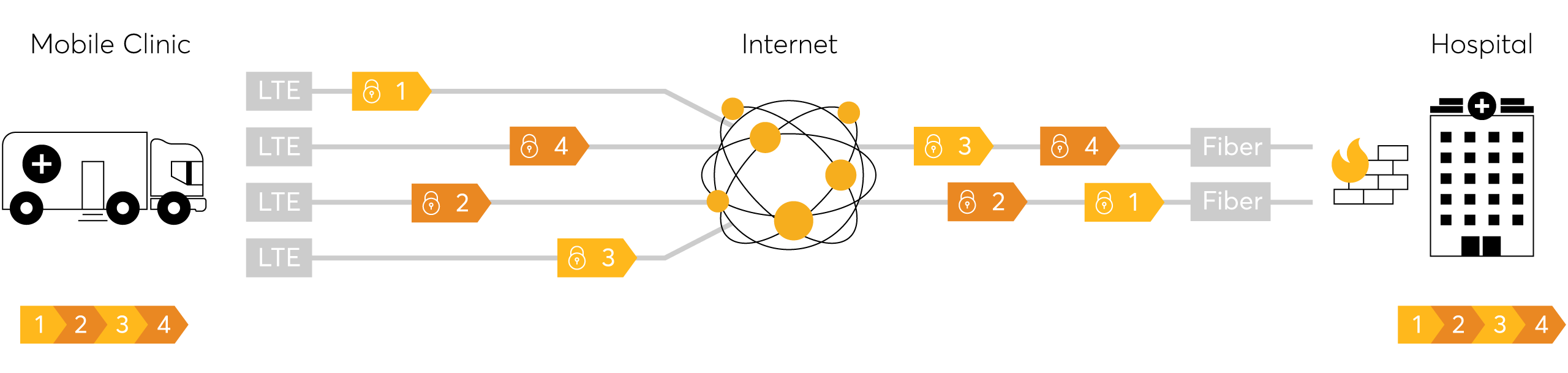
1. Peplink endopoint breaks information into packets and sends ecross all WANs.
2. Pakets encrypted using 256-bit AES.
3. Packets described and ressambled, traffic can then be filtered using UTM.

Bonding increases reliability and security by encrypting all WANs, splitting traffic over those WANs and centralizing your security architecture. If you previously thought a VPN was secure, imagine a VPN that splits the data over several WANs. Basically, only a small piece of each 256bit AES encrypted packet flows through each WAN. For more added security when setting up remote sites, with Peplink SpeedFusion VPN, we set “deny all in / deny all out” as their default firewall rule. This allows all the traffic from the mobile clinic to flow through the hospital’s firewall making sure security policies are enforced.
How It Works: The Details
The Peplink Balance “bonding” router will need to be installed where it has LAN access to the resources that the clinicians are trying to reach. The Peplink MAX or EPX “remote peer” router uses SpeedFusion VPN and all available WANs to create an ultra-reliable VPN between the mobile site and the hospital. Each mobile site will need its own unique IP subnet. Once the VPN is established, the mobile site’s printers, phones, wireless access points, and other network devices will work as though they were on the same network as the main hospital.
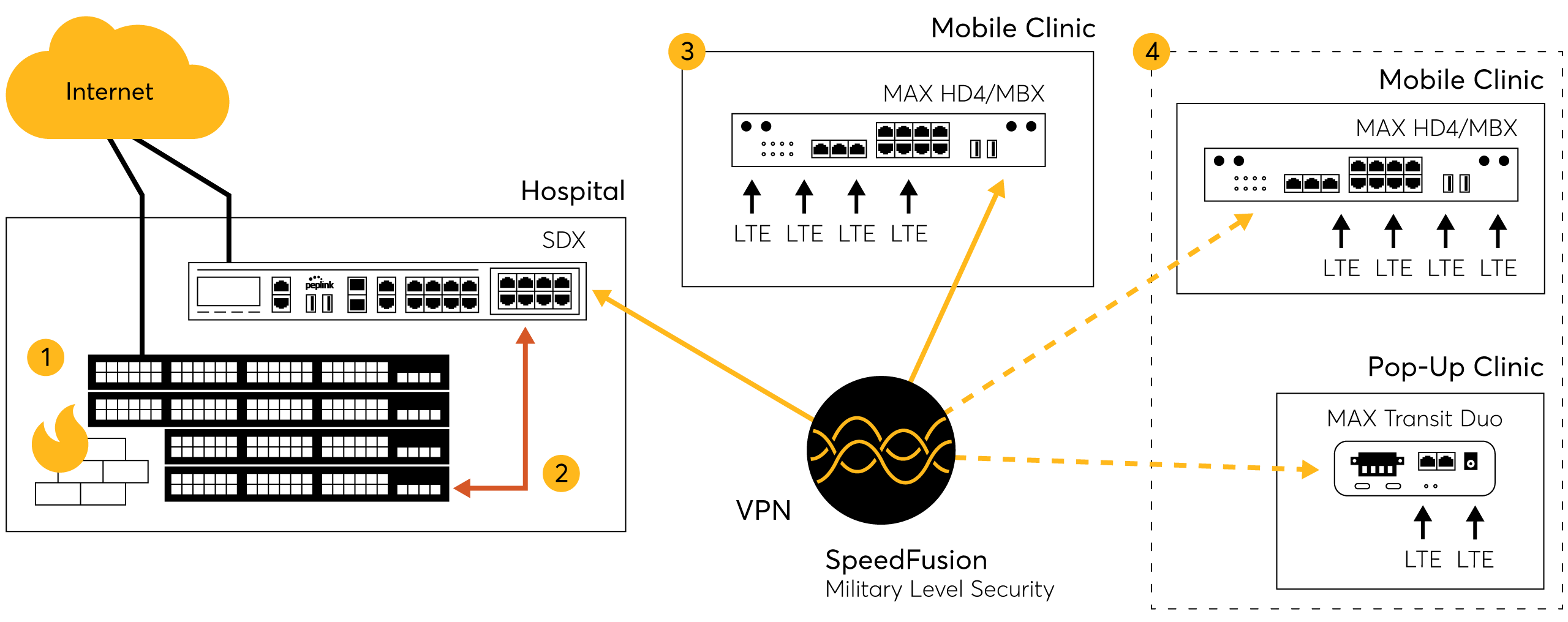
1. Existing Network with Firewall, Switch Stacks, and Servers.
2. SpeedFusion VPN provides reliable and fast access to network resources
3. Mobile Health Clinic uses the MAX router to connect to hospital resources using bonding LTE over the SpeedFusion VPN
4. Speed Fusion VPN makes it easy to expand the network to additional clinis, sites, or pop-up locations.