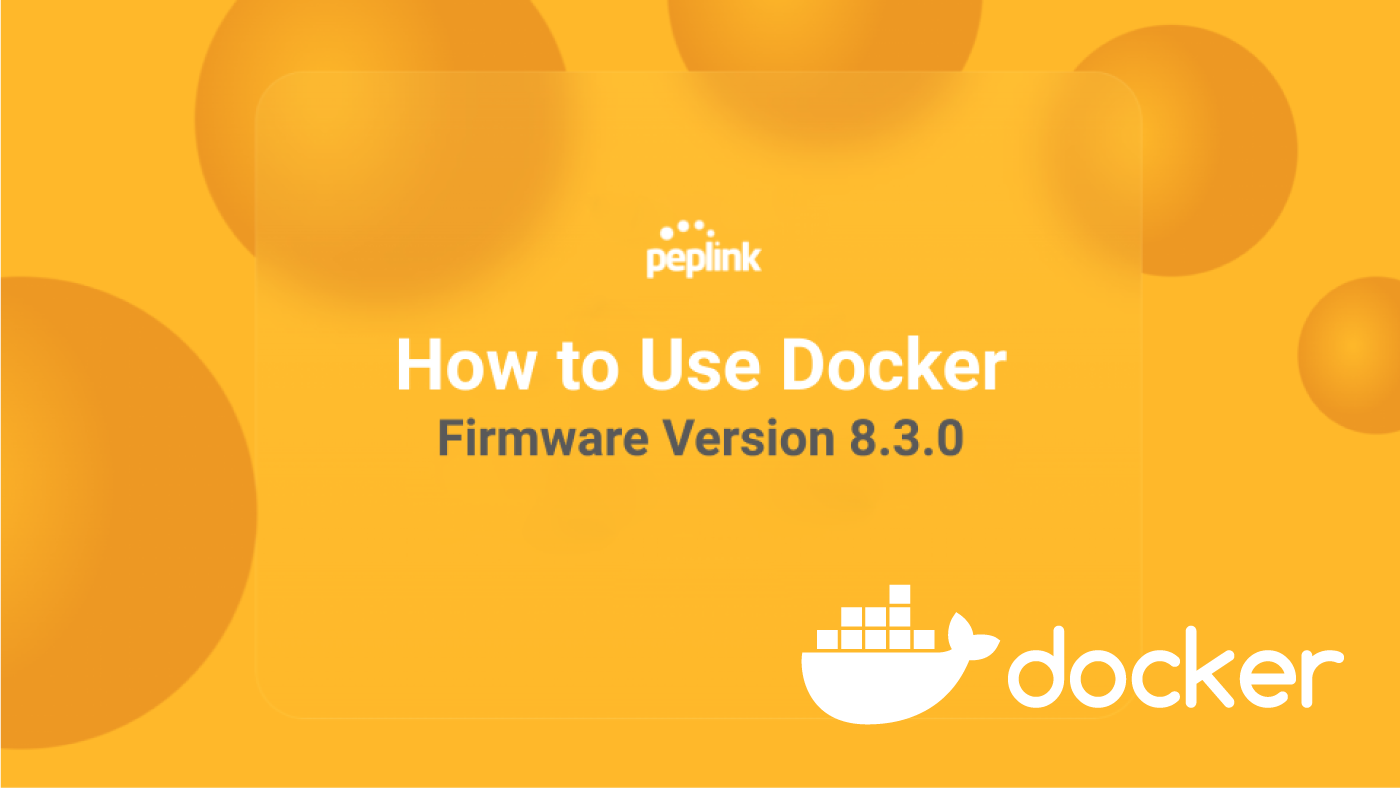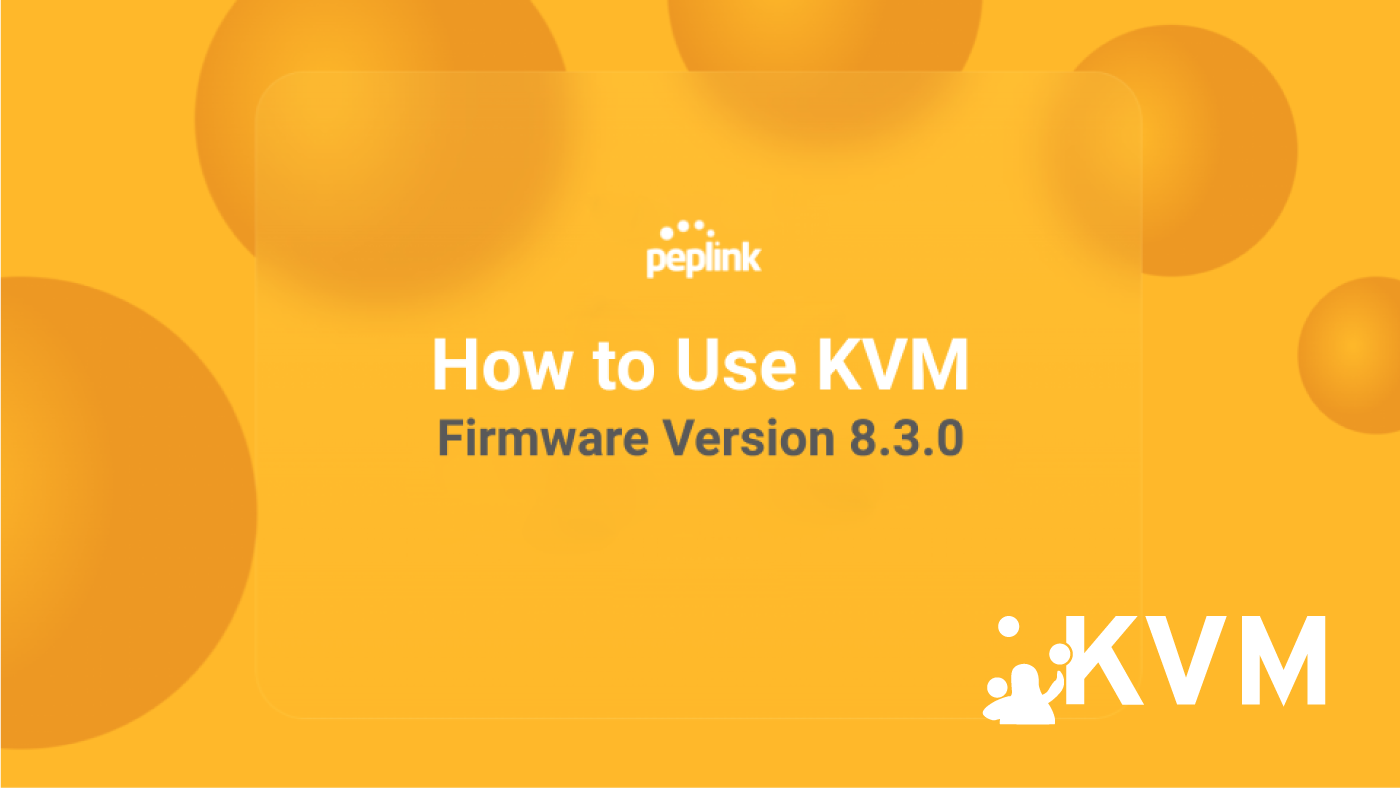What is
Edge Computing
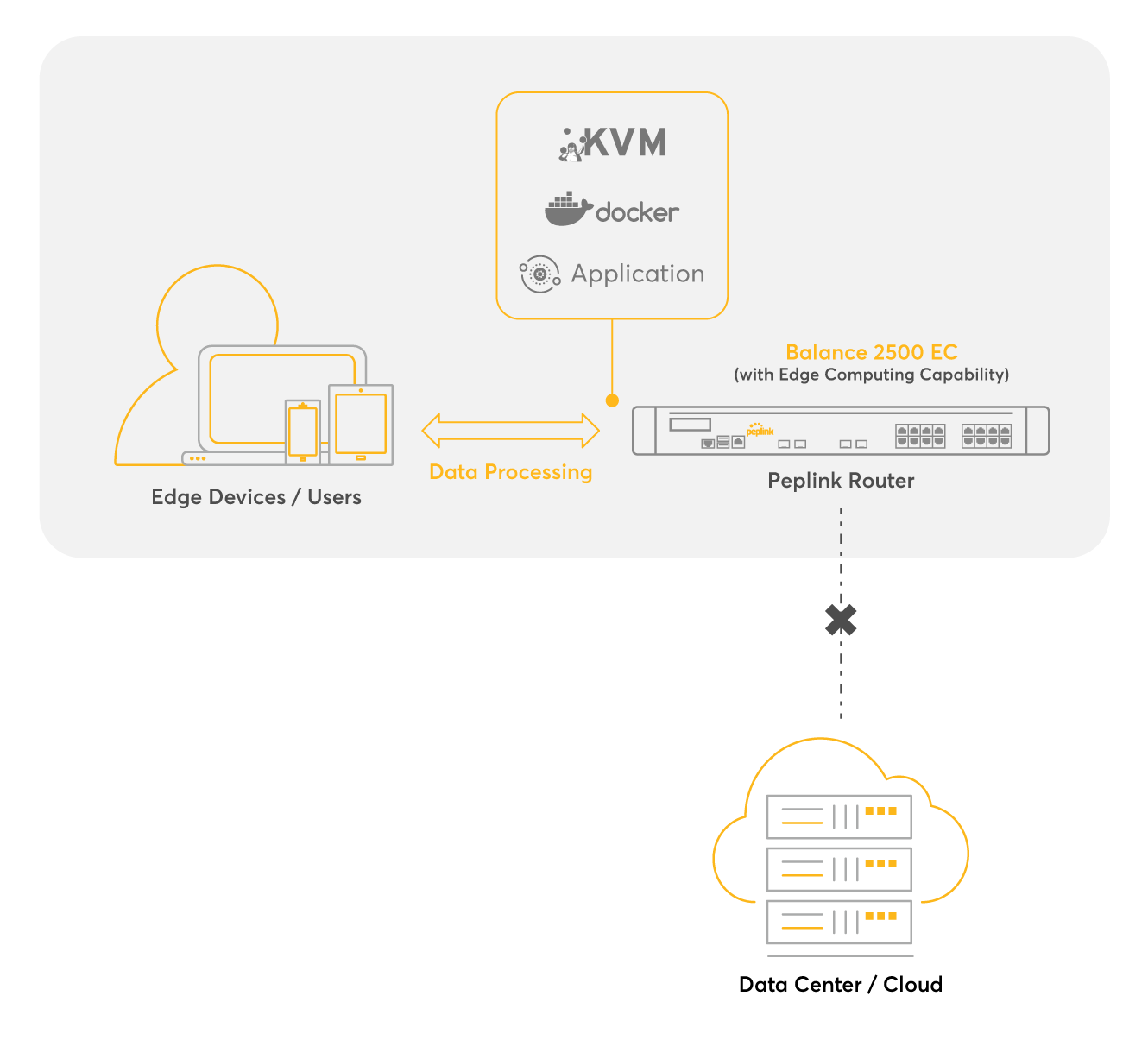
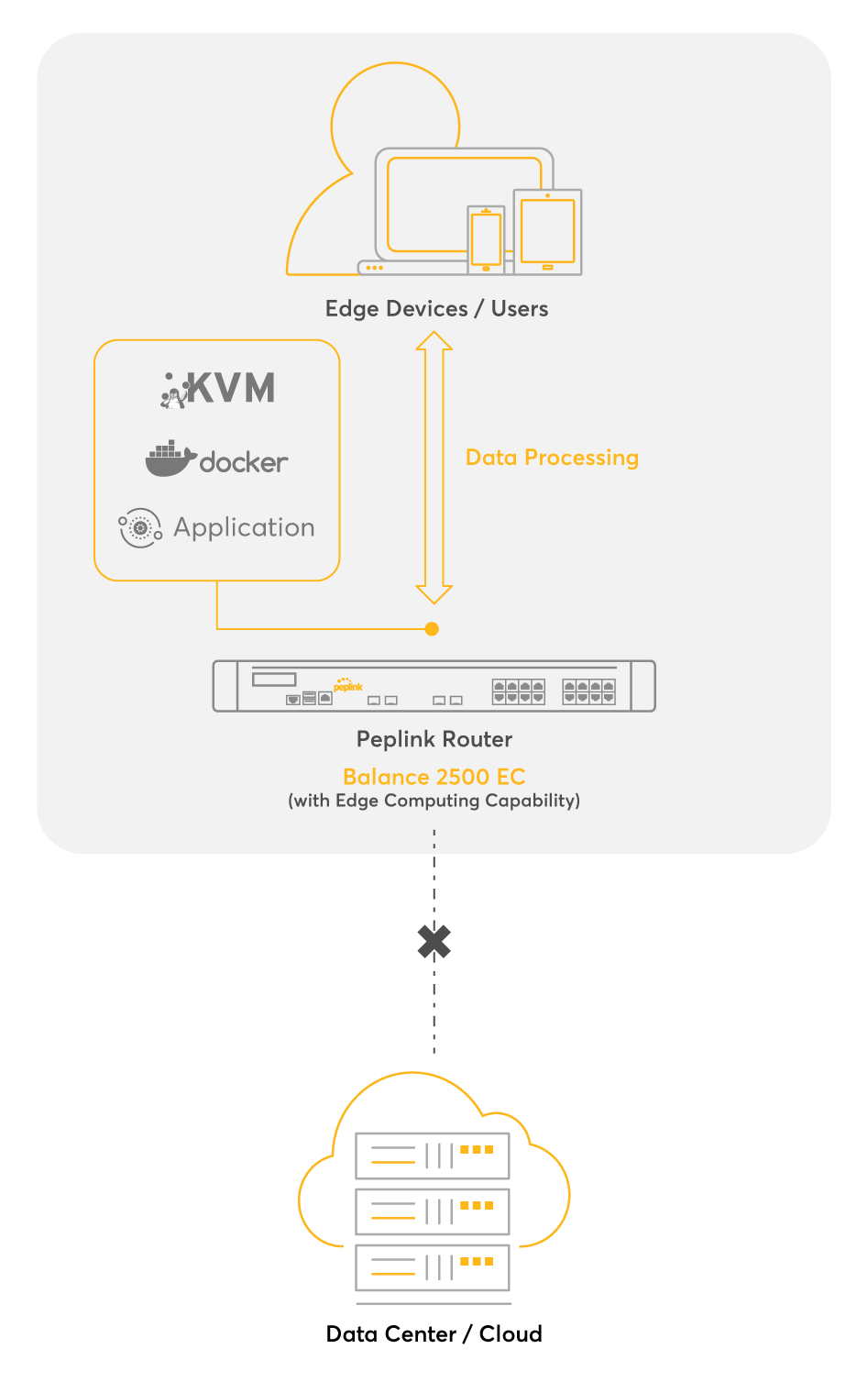
Enhanced speed,
reduced latency and bandwidth
Place applications out where critical devices and users are, so internet and transport latency aren’t a factor.
Improved Security
Compromised portions of the network can be cordoned off without shutting down everything.
Organizations can also leverage the additional processing power to improve their threat analysis data.
Use Case
Government Agency



A government agency in a European country integrated 70 SDX Pros into their teleconferencing kits for their officials. They leveraged the edge computing capabilities of the SDX Pro and installed Pexip, a video conferencing software, on KVM hosted on the Peplink router.
This keeps data at the edge and prevents data breaches for increased security.
Use Case
IoT Solution Provider



A US-based IoT solution provider develops real-time monitoring applications and uses Peplink in its solutions to ensure reliable connectivity. In one case, they use the HD2 MBX with edge computing for dual cellular.
Since not all of the real-time data needs to be streamed to the data center, only a few seconds of video captured at the time of trigger is stored and sent, greatly improving the efficiency.
Demonstrations
Supported
Devices
| Model | Architectures | Processor | Memory | Internal Storage Size | Internal Storage Size | External Storage via USB Port + | ||||
|---|---|---|---|---|---|---|---|---|---|---|
|
|
|
|
|
|
|
|||||
* Maximum resource allocation is limited to half of the device’s processor count and memory for docker use. This value cannot be adjusted.
# Avoid over-allocating the processor and memory to the KVM as this may impact the overall performance of the router.
+ Available since Firmware 8.4.0
^ With Firmware 8.5.2 or above and software add-on licence (LIC-DOC)
% Expansion Module (EXM-LCDT) is required