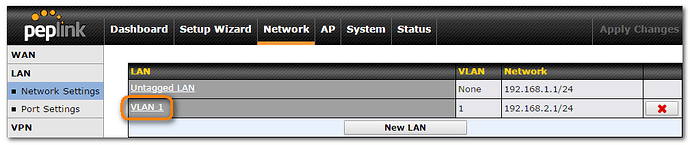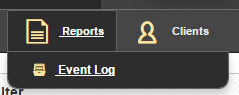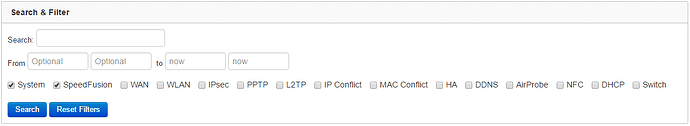Alan
January 23, 2017, 5:35pm
1
As of Firmware 6.3, Peplink routers can log DHCP server activity in the event log. To enable this feature, navigate to Network > Network Settings . Then click on the LAN port you wish to log.
Under the DHCP Server setting, click the checkbox under DHCP Server Logging .
Click Save and the Apply Changes on the top right-hand corner to complete the change
2 Likes
Hello Alan,
Report - Event Log - Menu navigation
Report - Event Log - Search & Filter options
In the filter options, you can now choose “DHCP”, add in your extra search criteria and press Search.
Marcus
1 Like
Alan
January 25, 2017, 1:53am
3
Great observation, thanks Marcus!
1 Like